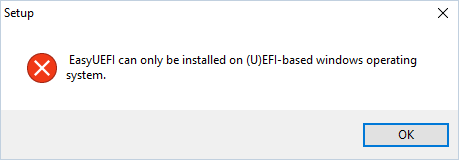
For backwards compatibility, most of the UEFI-based computers also support booting in legacy BIOS mode, through the Compatibility Support Module (CSM) which provides legacy BIOS compatibility. EasyUEFI is a software to manage UEFI boot options, it can only work in UEFI BIOS mode, it will prompt you this error message if you have install Windows in legacy BIOS mode, so please make sure that your Windows is installed using UEFI mode rather than legacy BIOS mode. You can follow the links below to check whether your Windows is Booted in UEFI BIOS mode or legacy BIOS mode: How to Check if Windows is Booted in UEFI or Legacy BIOS Mode?