03-04-2019, 01:18 AM
Hello:
I am trying to clone a 500GB HDD (internal) because of intermittent problems to my other 500GB HDD (internal) using WintoHDD. The clone process goes through without a hitch but when I restart with the cloned drive after removing the main drive, I get the following error message (as the subject of this post) - 0xc000000f the boot selection failed because a required device is inaccessible.
I have an HP Laptop dv7. Put the cloned drive into the 1st bay as is required for the boot to work.
I have tried cloning twice. The first time I did it with the System and boot partition in one and the second time the boot partition and system partition (1GB allocated) in two separate partition. The current set up is shown in the attached HDDPartition image.
Would appreciate if you could help in resolving the above issue.
Regards,
Dave
I am trying to clone a 500GB HDD (internal) because of intermittent problems to my other 500GB HDD (internal) using WintoHDD. The clone process goes through without a hitch but when I restart with the cloned drive after removing the main drive, I get the following error message (as the subject of this post) - 0xc000000f the boot selection failed because a required device is inaccessible.
I have an HP Laptop dv7. Put the cloned drive into the 1st bay as is required for the boot to work.
I have tried cloning twice. The first time I did it with the System and boot partition in one and the second time the boot partition and system partition (1GB allocated) in two separate partition. The current set up is shown in the attached HDDPartition image.
Would appreciate if you could help in resolving the above issue.
Regards,
Dave




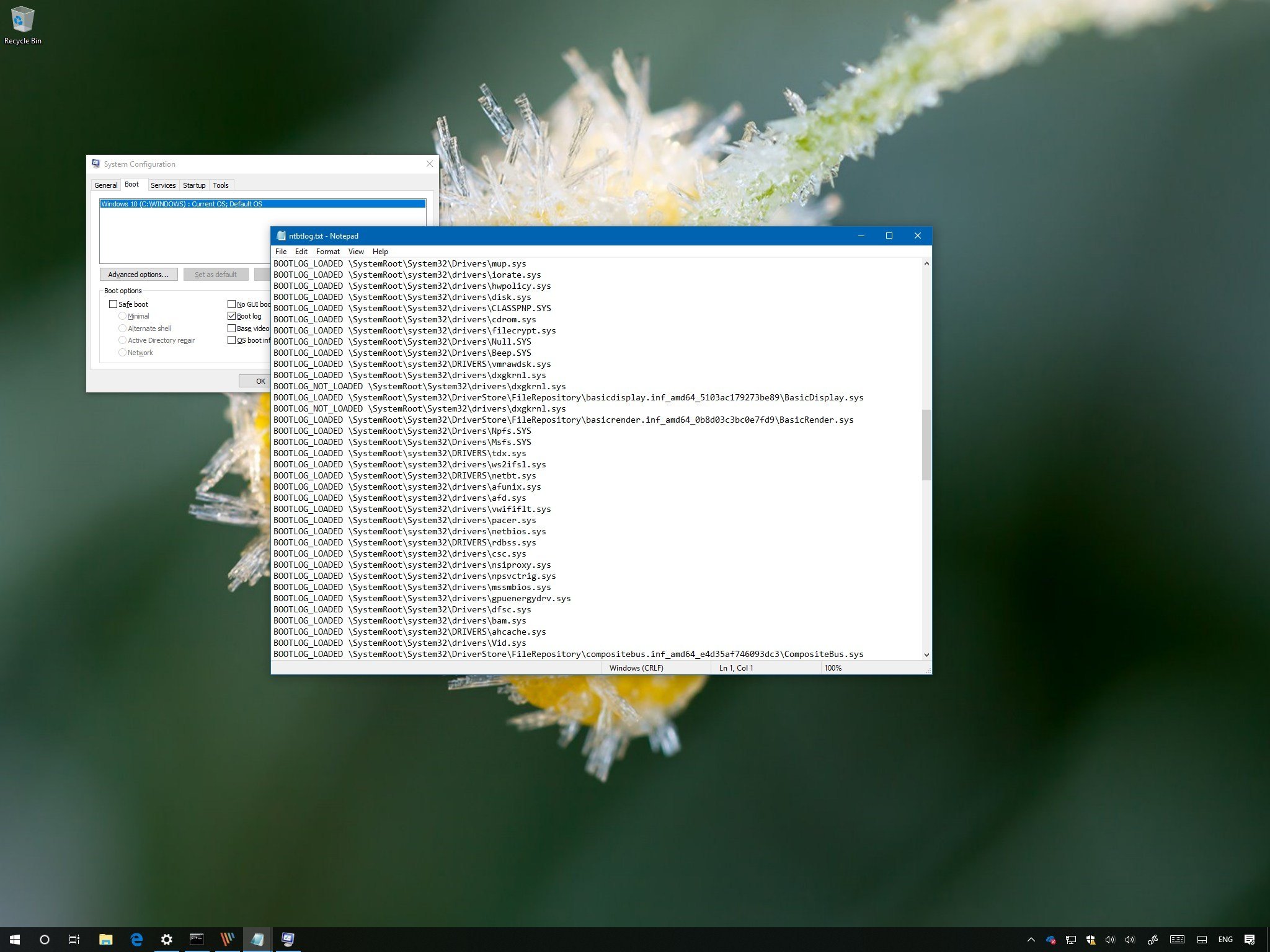 How to enable 'Boot Log' on Windows 10 | Windows Central
How to enable 'Boot Log' on Windows 10 | Windows Central