Hasleo Disk Clone is a free and all-in-one disk cloning software for Windows 11/10/8/7/Vista and Windows Server, which allows you to migrate Windows OS to another disk, clone disks or clone one partition to another location quickly and efficiently. Hasleo Disk Clone natively supports Windows ARM64, improving performance and reducing energy consumption on ARM64-based systems.
Hasleo Disk Clone is professional Windows cloning software providing multiple disk alignment modes, sector-by-sector cloning of disks and partitions, flexible partition adjustment (location/size on the destination disk), and MBR/GPT disks conversion during cloning (MBR=>GPT or GPT=>MBR). Additionally, you can create a bootable WinPE emergency disk to migrate disks or partitions.
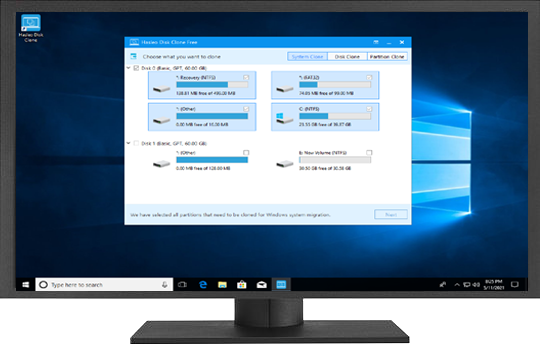

Easily migrate a Windows system (including user settings, drivers, and applications) from one disk to another, without reinstalling and configuring your Windows working environment.

Clone the entire disk to another disk and ensure identical data content on both disks. This is very useful for upgrading to an SSD or a larger capacity disk.

Clone a partition to another location and keep the data intact. It is very useful to back up the important partition, allowing you to quickly restore the lost files.

Our advanced delta detection algorithm can accurately identify the blocks that have been changed on the drive, saving you valuable time by only cloning the changed blocks. For details, please refer to:
How to Delta Clone a Partition?

Converting MBR to GPT or GPT to MBR ensures no data loss after conversion and keeps Windows booting from the converted disk.

Before cloning, you can resize and move partitions as needed via the GUI, which is useful when a special disk layout is required.

The deeply optimized file system cloning algorithm can perform cloning operations at an extremely fast speed, ensuring data consistency while significantly reducing processing time.

Native support for Windows X86/X64/ARM64 delivers significantly improved performance, reduced power consumption, and ensures better compatibility and user experience.

You can create a bootable WinPE media and boot from it to perform cloning operations.
| Features | Free For Home Users |
MOST POPULAR
Professional
For Home Office & Business
|
Enterprise For Business Users |
|---|---|---|---|
| System Clone | ✓ | ✓ | ✓ |
| Disk Clone | ✓ | ✓ | ✓ |
| Partition Clone | ✓ | ✓ | ✓ |
| Delta Clone | ✕ | ✓ | ✓ |
| Native support for Windows X86/X64/ARM64 | ✓ | ✓ | ✓ |
| Clone Windows to a USB drive | ✕ | ✓ | ✓ |
| Convert MBR to GPT or convert GPT to MBR by cloning | ✕ | ✓ | ✓ |
|
Advanced Features
Clone Windows/Disk/Partition to a contiguous space on the destination disk and keep other unselected partitions that exist on the destination disk.
|
✕ | ✓ | ✓ |
| Business Usage | ✕ | ✓ | ✓ |
| Free Lifetime Upgrades | - | ✓ | ✓ |
| License Term | Free license |
Single user license
|
Site license
|
| Number of Licensed Computers | - |
1 PC
|
Unlimited PCs

You may use the software on any computers within the same organization at one physical location without limitation.
|
| Price |
$0
|
$39.95 Save 33%
$59.95
Excluding VAT

The price excludes Value Added Tax (VAT).
|
$199.95 Save 33%
$299.95
Excluding VAT

The price excludes Value Added Tax (VAT).
|
| Download | Buy Now | Buy Now |