This article describes the Delta Clone feature in Hasleo Disk Clone, highlighting its advantages over Full Clone. It also provides a detailed guide on how to use Delta Clone to rapidly clone a disk.
In the field of data backup, cloning refers to generating a copy that is identical to the source data, such as database cloning, virtual machine cloning, and disk cloning. Disk clone refers to the exact copying of all data on the source disk to the target disk as a backup, so that the original data can be retrieved from the backup disk in case the source disk becomes damaged or experiences data loss. In the beginning, when people regularly cloned a source disk to a target disk, they would completely re-copy all data from the original disk, even if a previous copy already existed on the target. This method is known as Full clone. A Full clone produces an exact clone of the source disk, which ensures data safety but is time-consuming.
As technology has advanced, it has been found that in most cases, the data on the source disk has not changed much compared to the previous backup on the destination disk. Therefore, we only need to copy the changed data blocks. This is precisely how Delta Clone technology came into being. By copying only the changed data blocks to the target disk, the Delta Clone technology can significantly reduces cloning time, a particular advantage when dealing with high-capacity source disks. The core of Delta Clone technology is how to exactly and efficiently detect changed data blocks. Incorrect detection can lead to two problems: first, failing to identify changes results in destination disk data being inconsistent with the source; second, incorrectly detecting unchanged blocks as changed will waste resources by copying unnecessary data.
Due to the significant reduction of cloned data blocks, Delta Clone brings the following advantages over Full Clone:
✦ 1. Increased cloning speed
✦ 2. Reduced power consumption
✦ 3. Reduced I/O load
✦ 4. Reduced impact on the source system
Please note that the Delta Clone feature in Hasleo Disk Clone is only for cloning NTFS partitions. Non-NTFS partitions will still be cloned using Full Clone. Before cloning a disk using the Delta Clone feature, Hasleo Disk Clone performs two important checks. First, it verifies that all partitions on the source disk have a corresponding copy on the destination drive and that their order is identical. Then, it uses a block change check algorithm to identify the changed data blocks in all source NTFS partitions compared to their destination NTFS partitions. Finally, copy all changed data blocks from all NTFS partitions and all data blocks from non-NTFS partitions to the destination drive.
Limitations related to cloning a disk using the Delta Clone feature provided by Hasleo Disk Clone:
✦ Limitation 1: The Delta Clone feature in Hasleo Disk Clone currently only applies to cloning NTFS partitions. Non-NTFS partitions will still be cloned using Full Clone.
✦ Limitation 2: The destination NTFS partition must be greater than or equal to the source NTFS partition, and the destination non-NTFS partition must be equal to the source partition.
✦ Limitation 3: The source NTFS partition and the target NTFS partition must have the same cluster size.
✦ Limitation 4: All partitions from the source disk must have corresponding copies on the destination drive, and the copies must remain in the same order as the source partitions.
Step 1. Download, install, and run Hasleo Disk Clone, then click the "Disk clone" option. Select a source disk for the Delta clone, then click "Next".
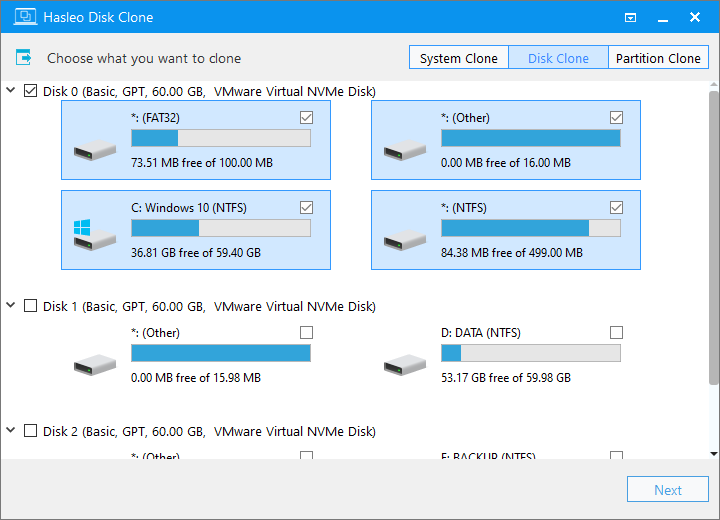
Step 2. Select the destination disk, check the "Delta Clone" option, and click "Next".
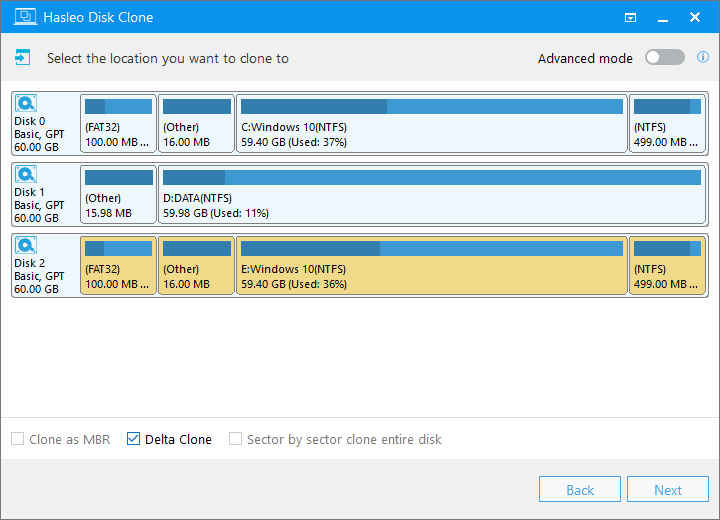
Step 3. Hasleo Disk Clone starts Delta cloning the changed data blocks from the source disk to the destination disk.
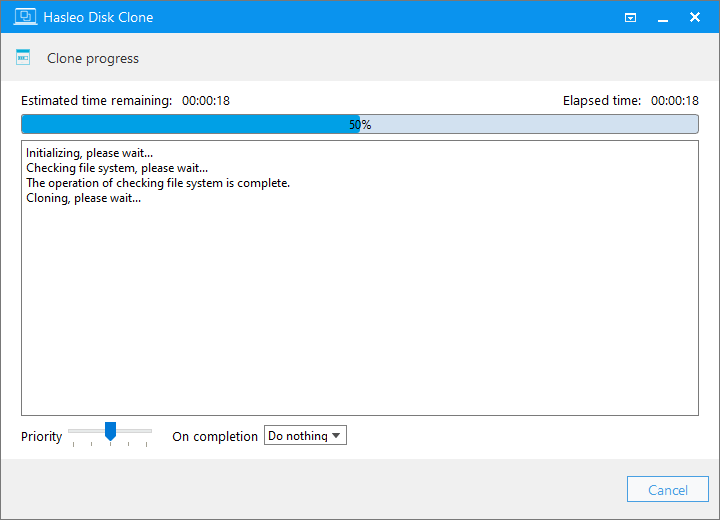
Step 4. Delta clone completed. The time required is related to the amount of changed data blocks on the source disk. In extreme cases, it can finish in seconds.
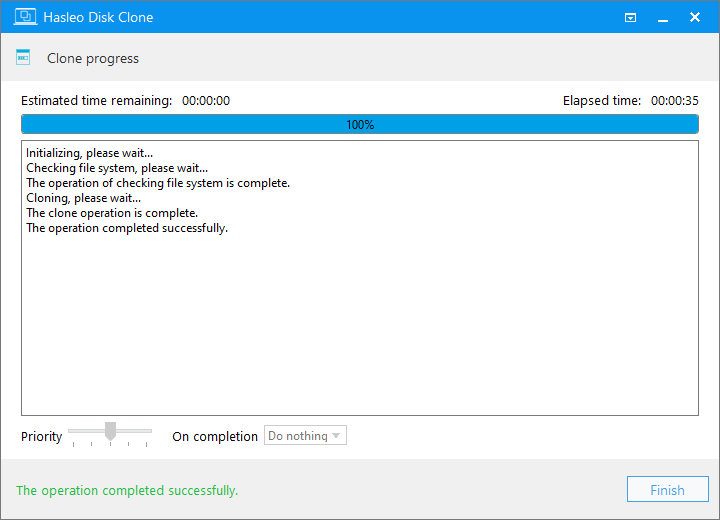
* Tips: For other cloning options, please refer to the Hasleo Disk Clone user guide.
As shown above, the Delta Clone feature in Hasleo Disk Clone offers significant performance advantages over Full Clone, allowing for rapid, incremental disk cloning.
If you are looking for a tool to back up your Windows operating system, disk, or partition, we recommend our free Windows backup software, Hasleo Backup Suite.