This article explains how to quickly clone partitions using the rapid Delta Clone feature in Hasleo Disk Clone. The main contents are as follows:
The traditional "Full Clone" method copies all used data blocks from the source to the target drive. However, Delta Clone (or Incremental Clone) only copies the blocks that have changed on the source partition since the original full clone was performed. This means a "Full Clone" of the source partition must already exist on the target drive.
Simply put, Delta Clone technology is an efficient data synchronization method that significantly improves the efficiency of data backup and migration. It achieves this by only copying the data blocks that have changed since the last clone, which also reduces power consumption. The benefits of Delta Clone technology include the following:
✦ 1. Efficiency improvement: The amount of data transferred is significantly reduced, depending on the number of changed blocks.
✦ 2. Reduced Power Consumption: The reduction in the amount of data transferred leads to a reduction in power consumption.
✦ 3. Time Saving: Compared to "Full Clone", only the changed blocks need to be read from the source drive and written to the target drive, so the time required for cloning is significantly reduced.
✦ 4. Reduced Costs: Some storage devices, such as SSDs, have a limited number of write cycles. Therefore, significantly reducing the amount of data written to them can extend their lifespan and lower long-term hardware replacement costs.
Below we will briefly describe the functional limitations and implementation principles of the rapid Delta Clone feature in Hasleo Disk Clone.
✦ Limitation 1: The Delta Clone feature in Hasleo Disk Clone currently only applies to cloning NTFS partitions. Non-NTFS partitions will still be cloned using Full Clone.
✦ Limitation 2: The destination NTFS partition must be greater than or equal to the source NTFS partition.
✦ Limitation 3: The source NTFS partition and the target NTFS partition must have the same cluster size.
Before performing a Delta Clone operation, Hasleo Disk Clone confirms that the destination NTFS partition is a copy of the source. Then, it uses the advanced block change detection algorithm to find out the changed blocks (e.g., blocks that have been changed on the destination NTFS partition and blocks that are already in use on the source NTFS partition but are not in use on the destination NTFS partition), and finally clones the changed blocks to the destination NTFS partition.
Step 1. Download, install, and run Hasleo Disk Clone, then click the "Partition clone" option. Select a source disk for the Delta clone, then click "Next".
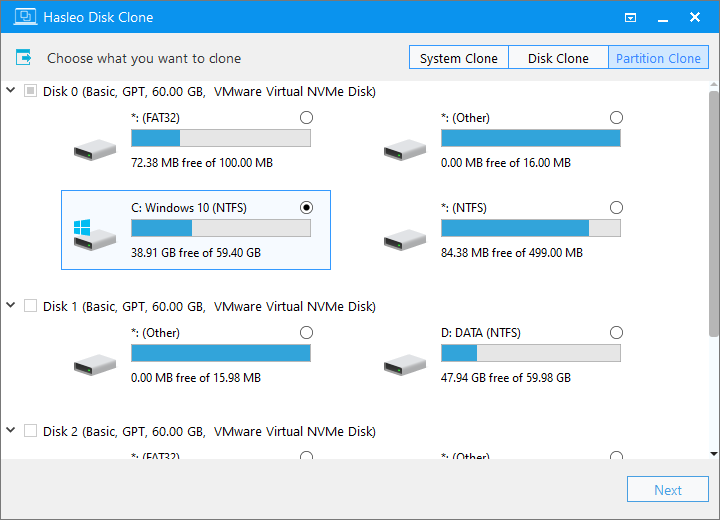
Step 2. Select the destination disk, check the "Delta Clone" option, and click "Next".
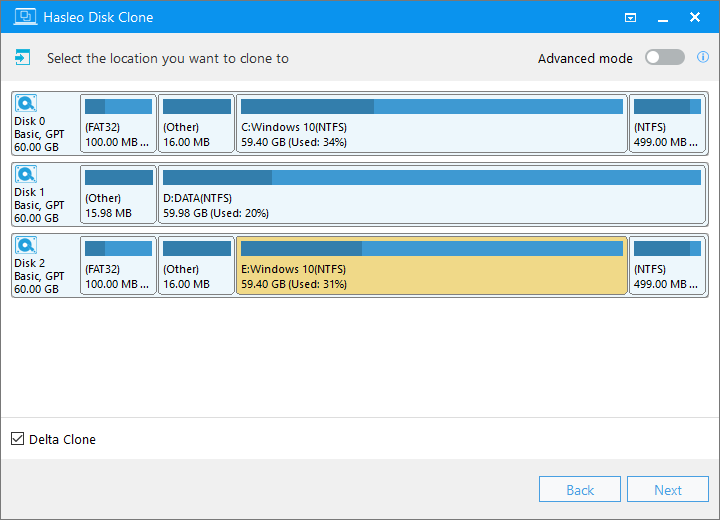
Step 3. Hasleo Disk Clone starts Delta cloning the changed data blocks from the source disk to the destination disk.
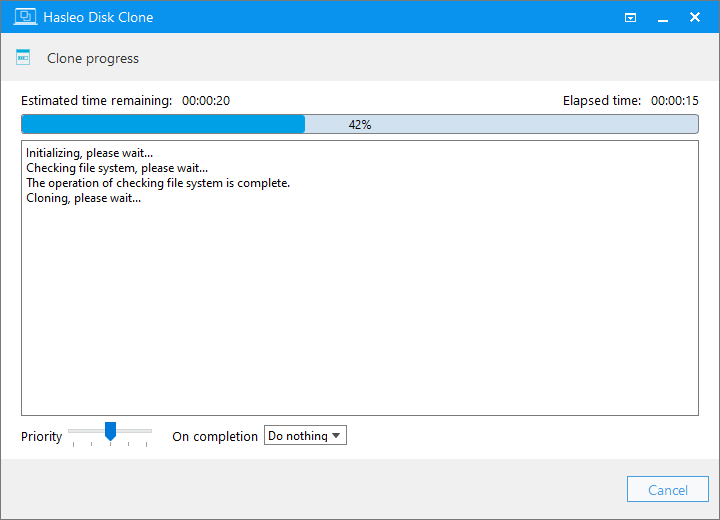
Step 4. Delta clone completed. The time required is related to the amount of changed data blocks on the source disk. In extreme cases, it can finish in seconds.
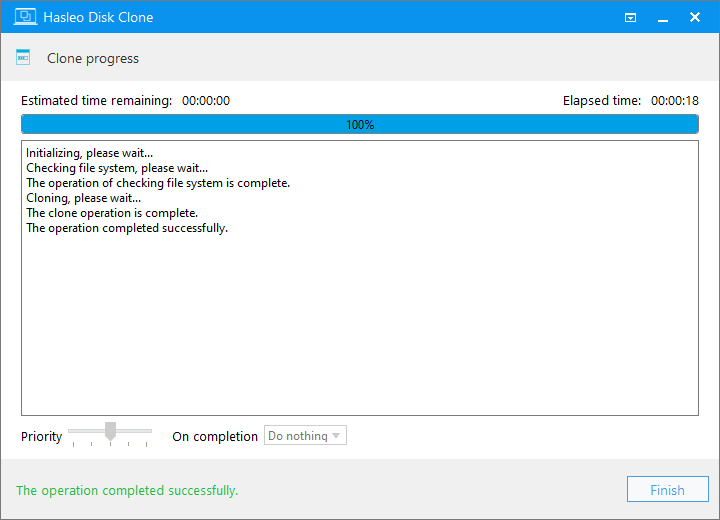
* Tips: For other cloning options, please refer to the Hasleo Disk Clone user guide.
Have you been wowed? Yes, it's that fast. As a professional cloning software, Hasleo Disk Clone's rapid Delta Clone feature can quickly clone only the changed blocks from the source partition to the target partition, ensuring that the target partition is an exact copy of the source partition.
If you are looking for a tool that can back up Windows, disks or partitions, we recommend our free Windows backup software - Hasleo Backup Suite.