BitLocker (officially BitLocker Drive Encryption) is a full-volume encryption feature that is available in some versions of Windows Vista and later operating system. BitLocker allows us to easily encrypt any volumes on our computer and restrict access with password or BitLocker recovery key. After a partition is encrypted with BitLocker, a lock icon overlays the partition icon, as demonstrated by Drive G in the figure below:
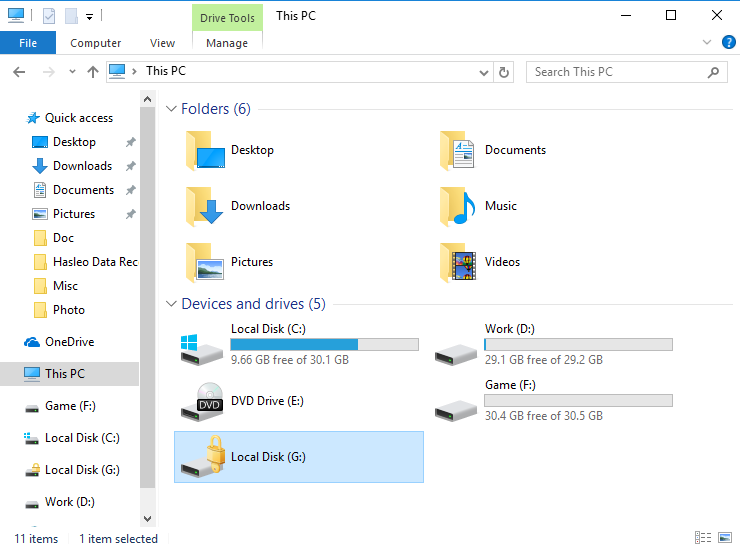
Enabling BitLocker Drive Encryption on a volume requires setting an access password, which must be entered upon every volume access. A BitLocker recovery key is also generated. You can use the recovery key to regain access to the volume when your password is forgotten. Once BitLocker is enabled, volume data becomes inaccessible without the BitLocker password or recovery key. This ensures data security even in scenarios of the computer is lost/stolen or the hard drive is transplanted to another computer.
BitLocker To Go applies BitLocker Drive Encryption technology to encrypt removable storage media (e.g., USB flash drives). Similar to BitLocker, BitLocker To Go enables encryption of removable drives (e.g., USB flash drives) with access control via either a BitLocker password or a BitLocker recovery key. Therefore, even if the device is lost, the encrypted data remains secure. The BitLocker To Go authentication workflow requires password entry upon connecting the encrypted USB drive to a Windows system. Read/write access is granted only after successful authentication.
BitLocker To Go is only available and actively recommended in Windows 7 and later operating systems. While BitLocker encryption can technically be applied to USB drives in Windows Vista, it doesn't constitute a genuine BitLocker To Go and lacks Microsoft support and recommendation. Although Windows XP/Vista does not support native BitLocker To Go, these systems retain read access to BitLocker-encrypted USB drives. During the encryption process, Windows installs a special reader on the USB drive. When you connect the encrypted USB drive to a computer running Windows XP/Vista, BitLocker To Go Reader takes control, prompts for the password, and then basically makes the USB drive a read-only device.