This tutorial will teach you how to recover lost files from a BitLocker encrypted partition, mainly including the following aspects:
In today's society, computers are not just the tools we use to work, learn and entertain, it's also our personal data storage center, because computers have more storage space than mobile devices such as mobile phones and tablets. We usually store personal and family photos, favorite music and movies, and important documents on our computers so that we can quickly access them when we need them. In order to prevent the disclosure of important files and personal privacy, we usually encrypt and save these important data.
On Windows computers, many users choose to use BitLocker to encrypt drives that hold these important data. How would you feel if you accidentally lost important files on a BitLocker encrypted drive? For those who do not have any backups for these data (To back up your drive, we recommend that you try free Windows backup software - Hasleo Backup Suite), this could be a huge disaster. You may consider to choose a data recovery software to recover data from the drive, but normal data recovery software cannot recover data from BitLocker encrypted drives, most of them do not even recognize these drives.
Is there still a way to recover data from BitLocker encrypted drives? The answer is yes. You have to find a professional BitLocker data Recovery Software, and here we recommend that you try Hasleo BitLocker Data Recovery. Hasleo BitLocker Data Recovery is a professional BitLocker data recovery software designed to recover lost data from BitLocker encrypted drives, which can helps you to recover data from BitLocker encrypted drives effectively. However, we suggests that you should stop using the BitLocker encrypted drive while you realized the data lost, Otherwise, it will overwrite the original “Space�?and wrecking your chances of recovering them. The steps to recover data from BitLocker encrypted drives using Hasleo BitLocker Data Recovery are described in detail below.
1. Please select the drive where you lose your files, then click "Scan" button to find all BitLocker encrypted partitions on the device.
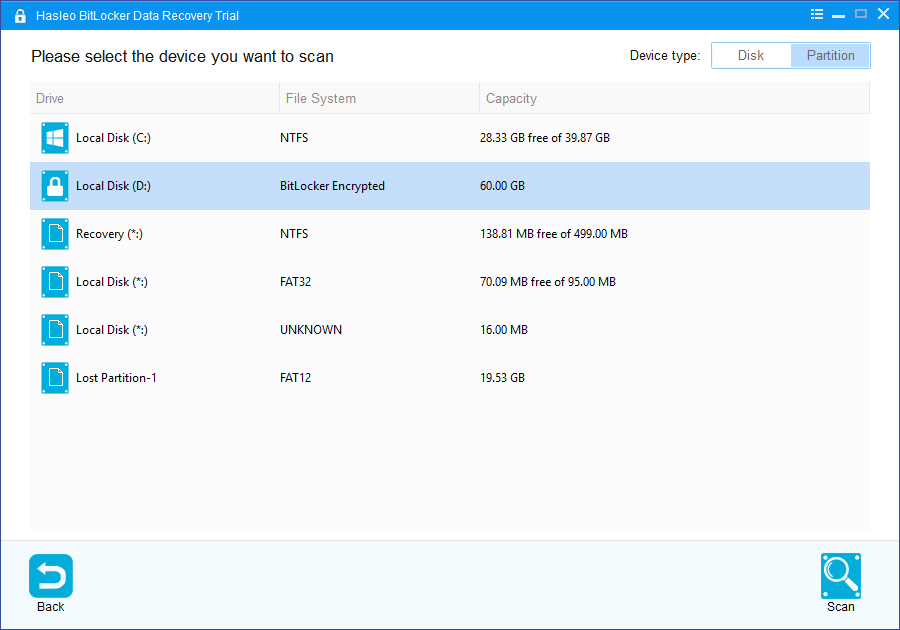
2. A pop-up window will appear asking you to enter the BitLocker password or 48-digit BitLocker recovery key. If you don't want to enter the password or BitLocker recovery key here, just click the "Skip" button to skip it.
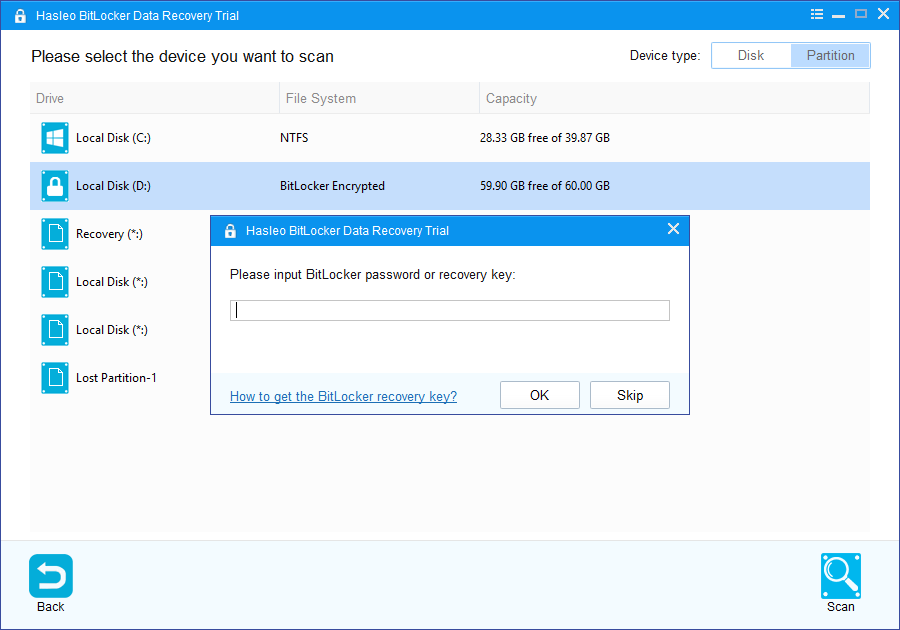
3. Hasleo Data Recovery will list all found BitLocker encrypted partitions on the target device. If you have entered the password or BitLocker recovery key in the previous step, the password status will show whether the password or BitLocker recovery key matches this partition.
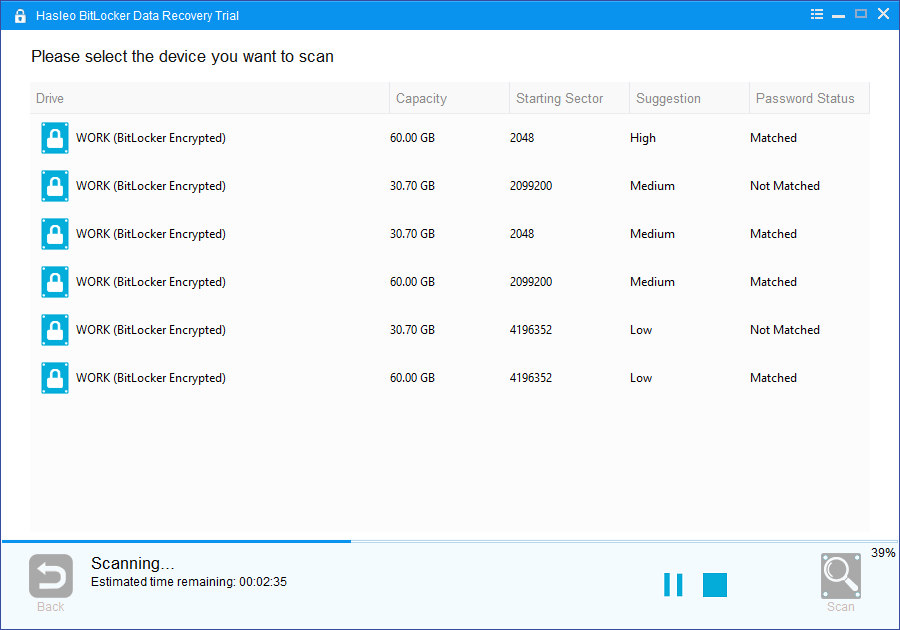
4. Double click the BitLocker encrypted partition you want to recovery data from. If you have previously entered the password or BitLocker recovery key and the the password or recovery key matches, Hasleo Data Recovery will start scanning lost files. Otherwise, a pop-up window will appear asking you to enter the password or BitLocker recovery key. Enter the password or recovery key and then click "OK" button, Hasleo Data Recovery will start scanning lost files if the password or recovery key matches.
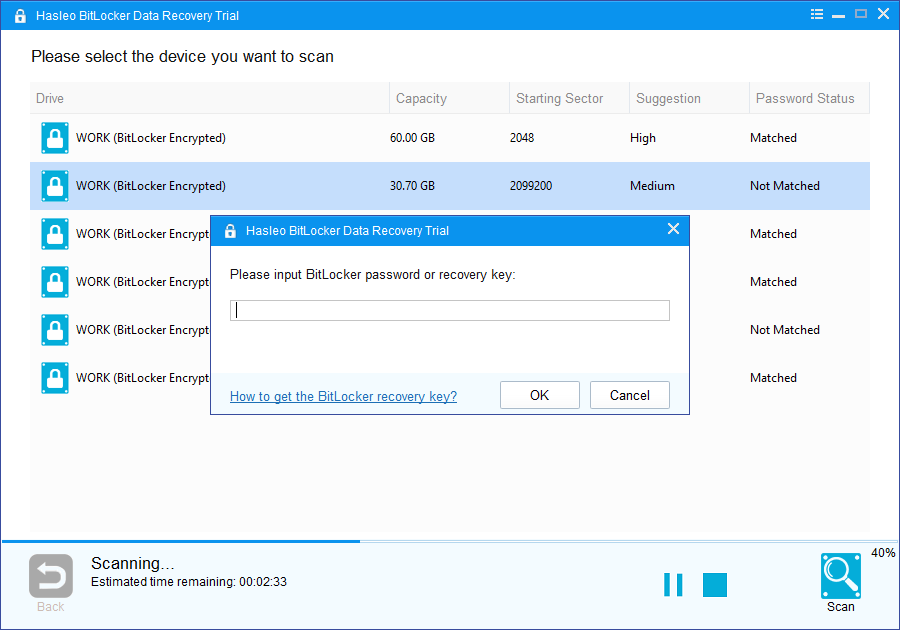
When the scanning process gets finished, you can filter and preview found files by path and file types. When you locate the files you want, just select them and click on "Recover" button to save them to your hard drive or other storage device. If some files are not found, please click "Deep Scan" button to start the Deep Scan Recovery process, deep scan takes more time, but can find much more lost files.
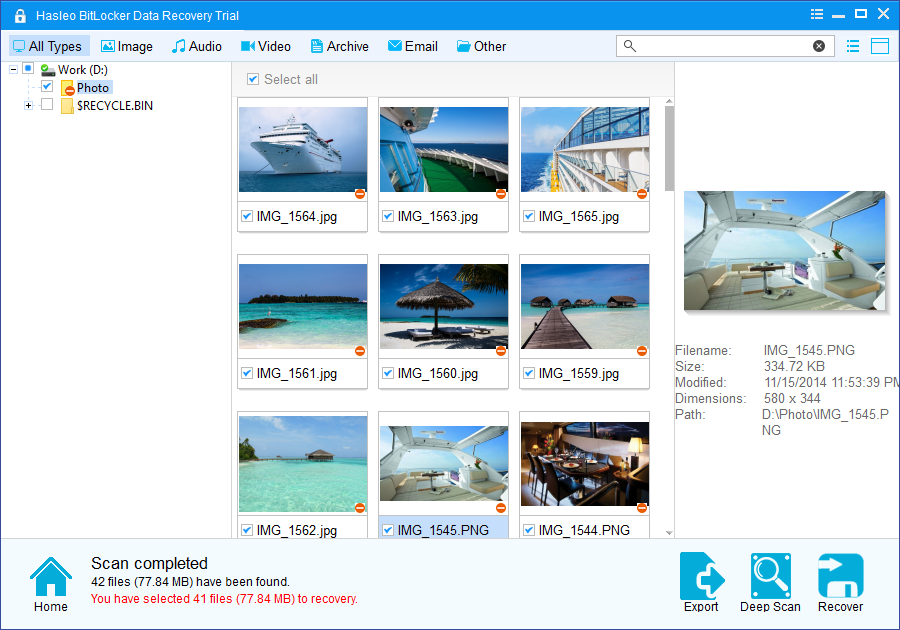
Hasleo BitLocker Data Recovery is a professional BitLocker data Recovery Software, it's capable of recovering data from BitLocker encrypted drive in a few steps, such as recover deleted or lost files from BitLocker encrypted drives, recover data from a deleted or lost BitLocker encrypted drive. I'd like to say it's the best BitLocker data Recovery Software sold on the market. Still unconvinced? Give it a try for free!