This tutorial will teach you how to recover deleted or lost files from a BitLocker encrypted drive, mainly including the following aspects:
If you accidentally deleted some files from a BitLocker encrypted drive in Windows, please go to the Recycle Bin to see if these files are here. If you find them here, you just need to right click the files and click "Restore" to recover deleted files from Recycle Bin. If you lost file from a BitLocker encrypted drive by virus attack or power failure, or a file is deleted by Shift + Delete or have emptied from the Recycle Bin, then you will not be able to find it in the Recycle Bin.
Can we still have the chance to recover deleted or lost files from BitLocker encrypted drive in Windows if we don't find them in the Recycle Bin? The answer is YES, you can recover deleted or lost files from BitLocker encrypted drive with BitLocker Data Recovery software. After deleting a file on Windows, the content of the file is usually not destroyed immediately, and Windows just sets the deletion flag of the file as deleted, which is why a deleted file can be restored. Here we recommend that you use Hasleo BitLocker Data Recovery to recover deleted or lost files from BitLocker encrypted drives.
There are not many software on the market that can recover data from BitLocker encrypted drives, Hasleo BitLocker Data Recovery is one of them. As a professional BitLocker Data Recovery software, Hasleo BitLocker Data Recovery can help recover deleted or lost files from BitLocker encrypted drive due to the deletion of files by Shift + Delete, files emptied from the Recycle Bin, virus attacks, power failures, operating system crashes and other data loss scenarios. Hasleo BitLocker Data Recovery not only allows you to preview the files it finds, but also allows you to recover several files for free to help you determine if it will help you get back your lost files. Below we'll talk about how it works.
1. Please select the drive where you lose your files, then click "Scan" button to find all BitLocker encrypted partitions on the device.
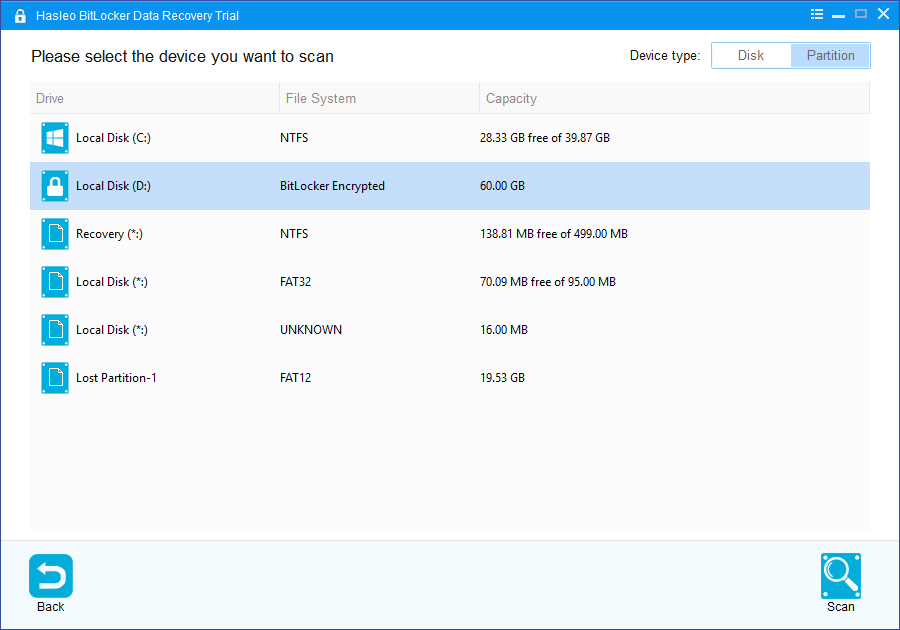
2. A pop-up window will appear asking you to enter the BitLocker password or 48-digit BitLocker recovery key. If you don't want to enter the password or BitLocker recovery key here, just click the "Skip" button to skip it.
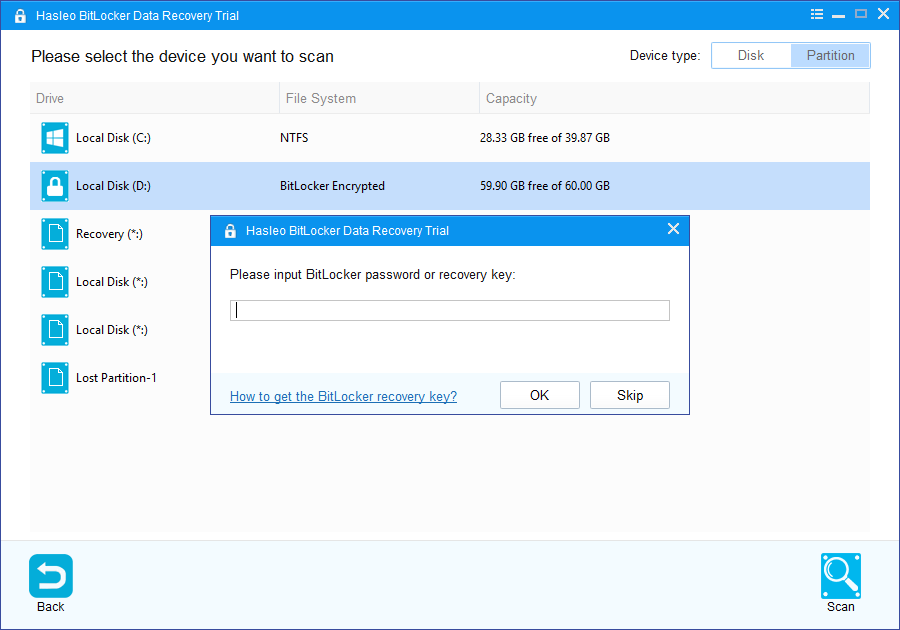
3. Hasleo Data Recovery will list all found BitLocker encrypted partitions on the target device. If you have entered the password or BitLocker recovery key in the previous step, the password status will show whether the password or BitLocker recovery key matches this partition.
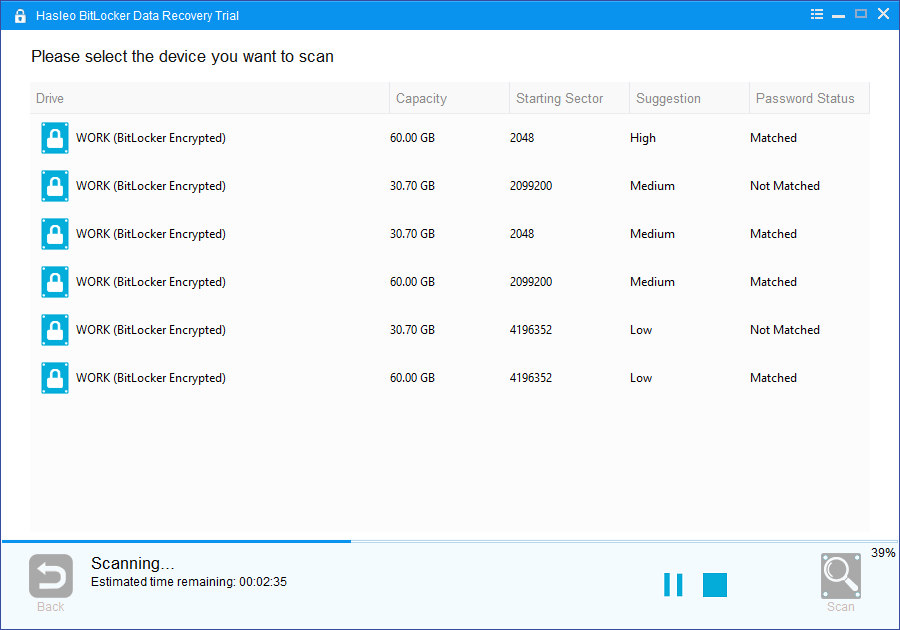
4. Double click the BitLocker encrypted partition you want to recovery data from. If you have previously entered the password or BitLocker recovery key and the the password or recovery key matches, Hasleo Data Recovery will start scanning lost files. Otherwise, a pop-up window will appear asking you to enter the password or BitLocker recovery key. Enter the password or recovery key and then click "OK" button, Hasleo Data Recovery will start scanning lost files if the password or recovery key matches.
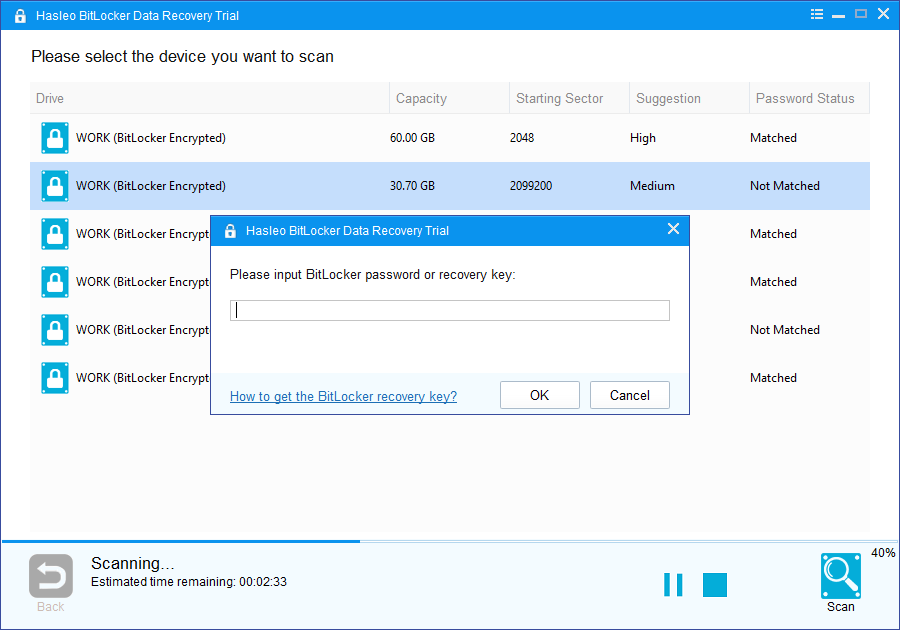
When the scanning process gets finished, you can filter and preview found files by path and file types. When you locate the files you want, just select them and click on "Recover" button to save them to your hard drive or other storage device. If some files are not found, please click "Deep Scan" button to start the Deep Scan Recovery process, deep scan takes more time, but can find much more lost files.
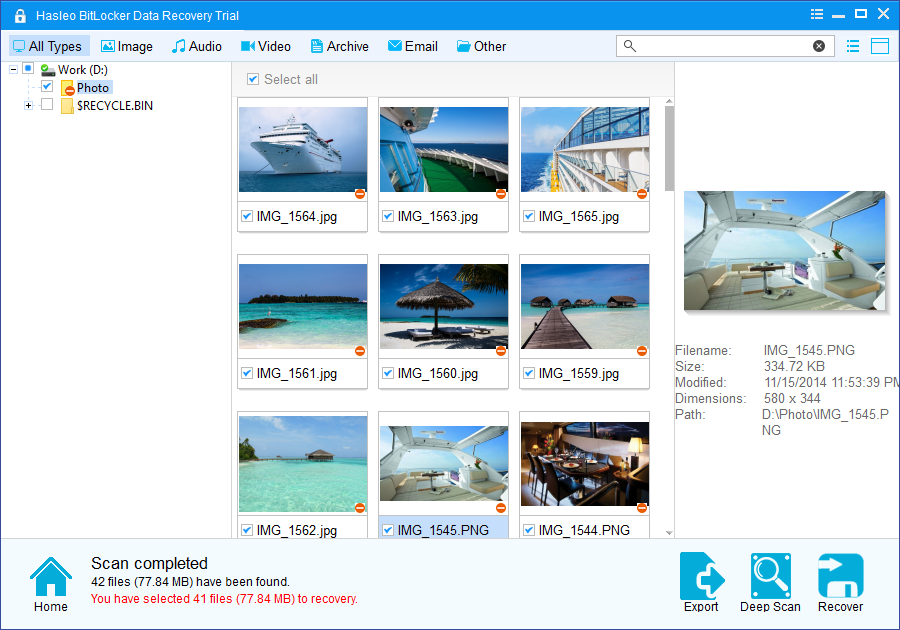
Hasleo BitLocker Data Recovery is a professional BitLocker data recovery software that can help you recover deleted or lost files from a BitLocker encrypted drive easily and quickly, it supports recovering deleted or lost files from various file loss situations, like files lost due to emptied from Recycle Bin, deleted by using SHIFT+DELETE key or affected by virus attack, etc.
With the help of Hasleo BitLocker Data Recovery, you can not only recover deleted or lost files from a BitLocker encrypted drive, but also recover data from a deleted or lost BitLocker encrypted drive or recover data from an inaccessible BitLocker encrypted drive.