This tutorial will teach you how to recover data from a BitLocker encrypted USB drive, mainly including the following aspects:
USB, short for Universal Serial Bus, is a plug-and-play interface between a computer and add-on devices, such as external hard drive, USB flash drive, digital cameras, scanners, printers and so on. USB supports hot-swapping, so we can add a new device to a computer or remove a device from a computer without having to turn the computer off. Because of this, USB is becoming more and more popular. For individual users, we often use external USB hard drive or USB flash drive to store and transfer files.
The USB drives are portable storage devices that we typically use to store and transfer files, and in order to keep the data secure, we may choose to encrypt the USB drive using full disk encryption software, and we typically use BitLocker to encrypt USB drives in Windows operating system. BitLocker is a full disk encryption software developed by Microsoft for Windows users, it uses AES-CBC and XTS-AES encryption algorithms to encrypt all sectors on a drive, no one can get the data before the sector encryption without the correct decryption password, so it can effectively prevent unauthorized access to the files on the drive. As Windows built-in disk encryption feature, the biggest advantage of using BitLocker to encrypt a USB drive is that you can directly access the BitLocker encrypted drive in the Windows 11/10/8/7/Vista without having to install the decryption program.
If one day we lose some files on the encrypted USB drive or can't access the BitLocker encrypted USB drive any more even if we have entered the correct password, how can we recover data from BitLocker encrypted USB drive? The answer is to try professional BitLocker Data Recovery Software such as Hasleo BitLocker Data Recovery.
1. Please select the USB drive where you lose your files, then click "Scan" button to find all BitLocker encrypted partitions on the device.
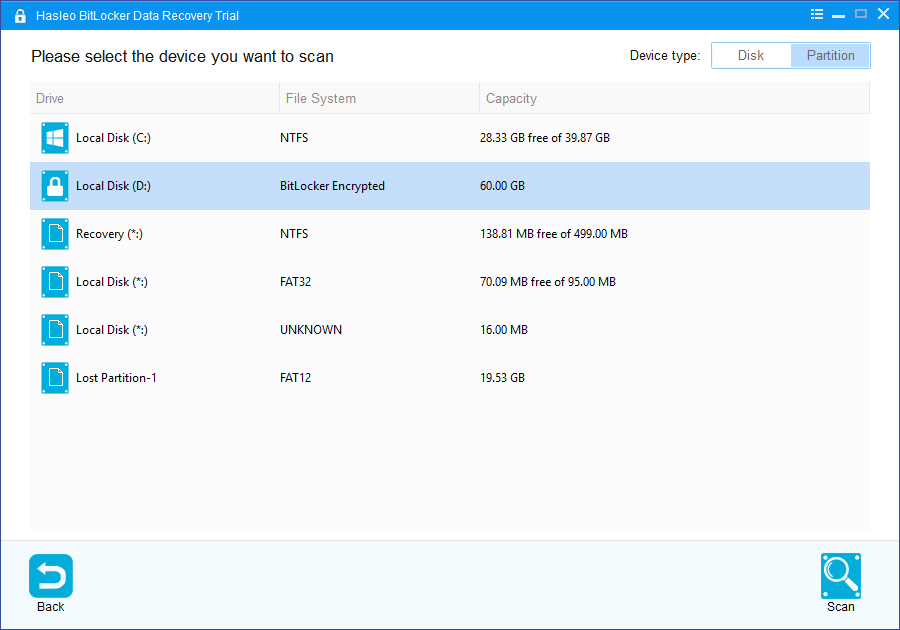
2. A pop-up window will appear asking you to enter the BitLocker password or 48-digit BitLocker recovery key. If you don't want to enter the password or BitLocker recovery key here, just click the "Skip" button to skip it.
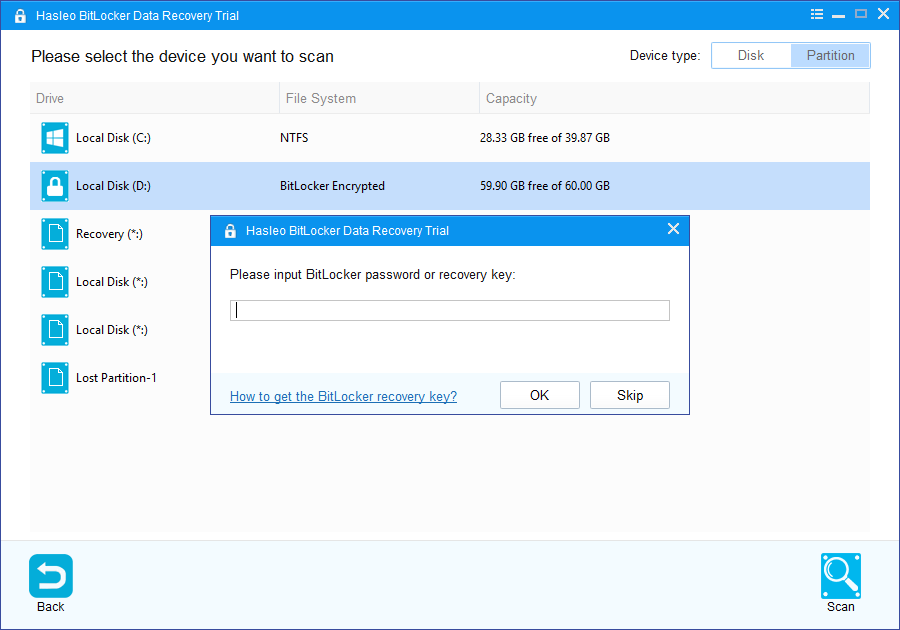
3. Hasleo Data Recovery will list all found BitLocker encrypted partitions on the USB drive. If you have entered the password or BitLocker recovery key in the previous step, the password status will show whether the password or BitLocker recovery key matches this partition.
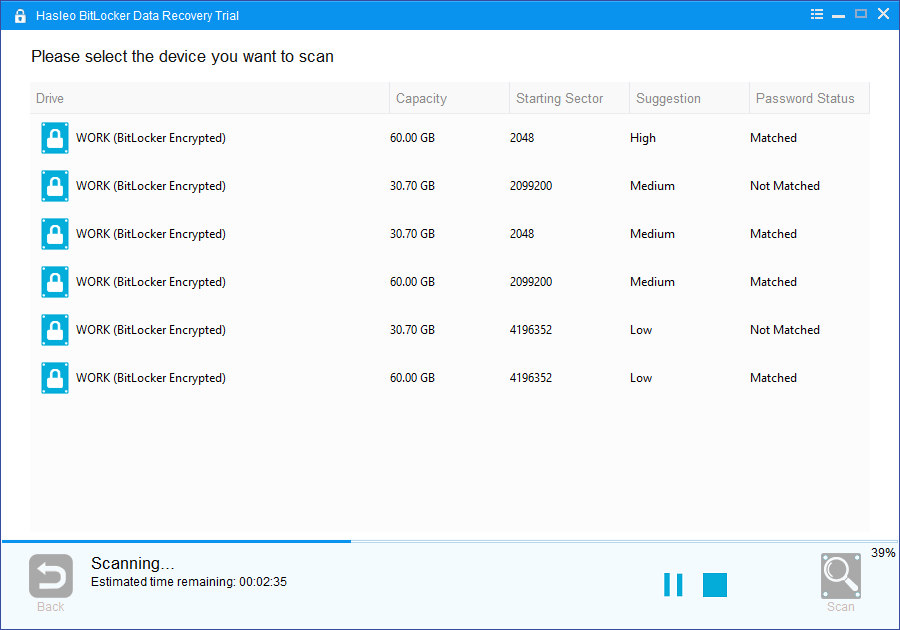
4. Double click the BitLocker encrypted partition you want to recovery data from. If you have previously entered the password or BitLocker recovery key and the the password or recovery key matches, Hasleo Data Recovery will start scanning lost files. Otherwise, a pop-up window will appear asking you to enter the password or BitLocker recovery key. Enter the password or recovery key and then click "OK" button, Hasleo Data Recovery will start scanning lost files if the password or recovery key matches.
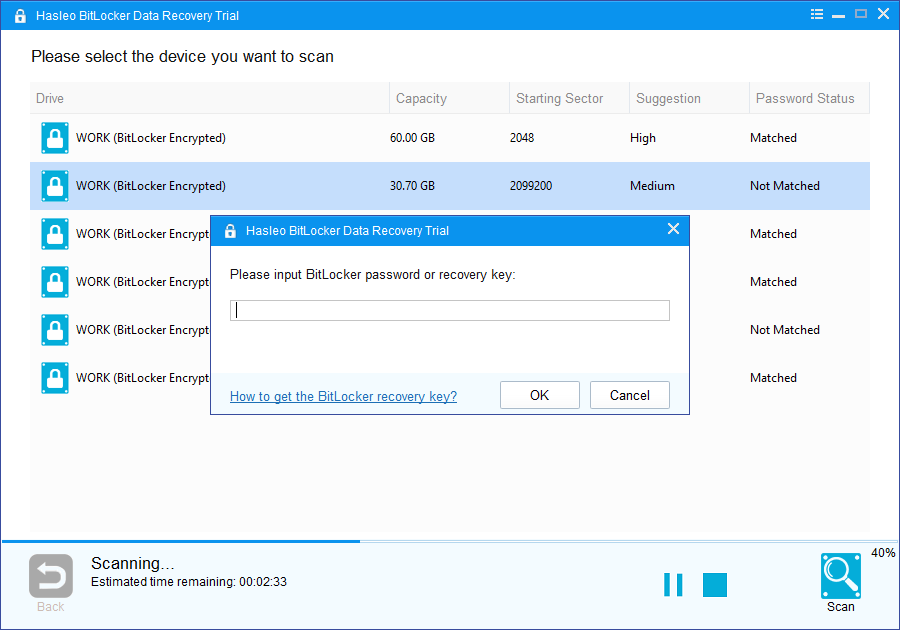
When the scanning process gets finished, you can filter and preview found files by path and file types. When you locate the files you want, just select them and click on "Recover" button to save them to your hard drive or other storage device. If some files are not found, please click "Deep Scan" button to start the Deep Scan Recovery process, deep scan takes more time, but can find much more lost files.
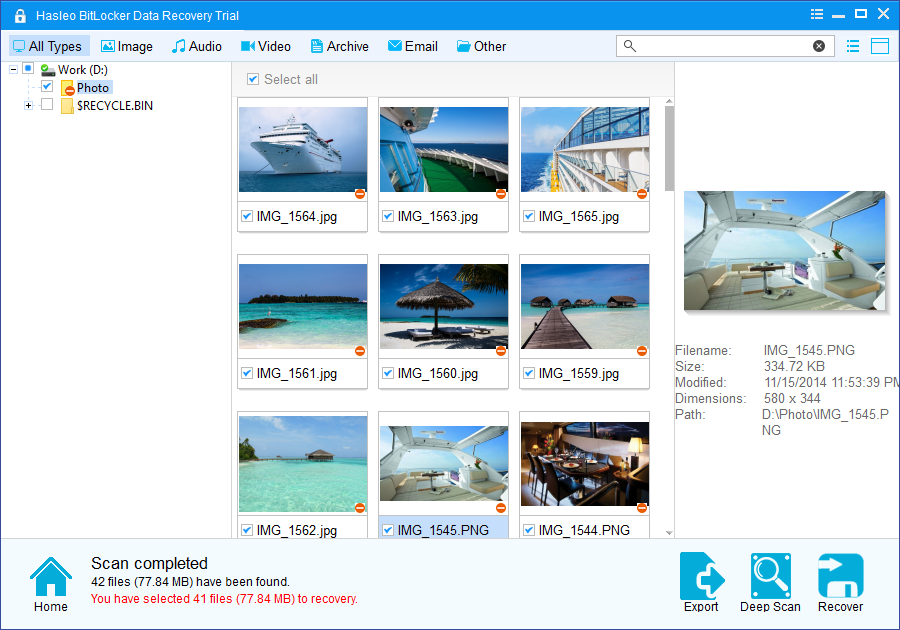
Hasleo BitLocker Data Recovery is a professional BitLocker Data Recovery Software which can help us recover data from BitLocker encrypted USB drive, whether the USB drive is an external hard disk or a USB flash drive.