Learn what Delta Clone is and how to use it to rapidly clone your Windows OS to another disk in Hasleo Disk Clone, including the following content:
Delta Clone technology is an efficient solution for data backup and system replication. It works by copying only the data blocks that have changed since the last operation, rather than performing a full-disk copy. Obviously, this method requires that a previous clone of the source already exists on the target device. It offers the following benefits:
? 1. Reduce cloning time: Only changed data blocks need to be cloned, which significantly speeds up the process.
? 2. Reduce I/O load: Compared to full cloning, our technology clones only changed data blocks, which significantly reduces the I/O load.
? 3. Reduce power consumption: The significant reduction in I/O load directly lowers power consumption.
? 4. Reduce impact on the source OS: The impact on the source OS will be reduced due to the reduction in I/O load and time required for cloning.
The purpose of Delta Clone is to clone only the data blocks that have changed relative to a historical benchmark point. Therefore, its most important technology for Delta Clone is rapid and efficient detection of these changed blocks. With an in-depth understanding of file system technology, Hasleo has developed advanced block change detection algorithms that can efficiently identify changed blocks.
The Delta Clone feature provided by Hasleo Disk Clone supports cloning Windows operating systems, but with the following limitations:
? 1. The Delta Clone feature in Hasleo Disk Clone currently only applies to cloning NTFS partitions. Non-NTFS partitions will still be cloned using Full Clone.
? 2. The destination NTFS partition must be greater than or equal to the source NTFS partition, and the destination non-NTFS partition must be equal to the source partition.
? 3. The source NTFS partition and the target NTFS partition must have the same cluster size.
? 4. All Windows operating system related source partitions (system, boot and recovery partitions) must have corresponding copies on the destination drive, and the copies must remain in the same order as the source partitions.
Step 1. Download, install, and run Hasleo Disk Clone, then click the "System clone" option. Hasleo Disk Clone automatically selects all partitions required for migrating Windows. Click "Next" to continue.
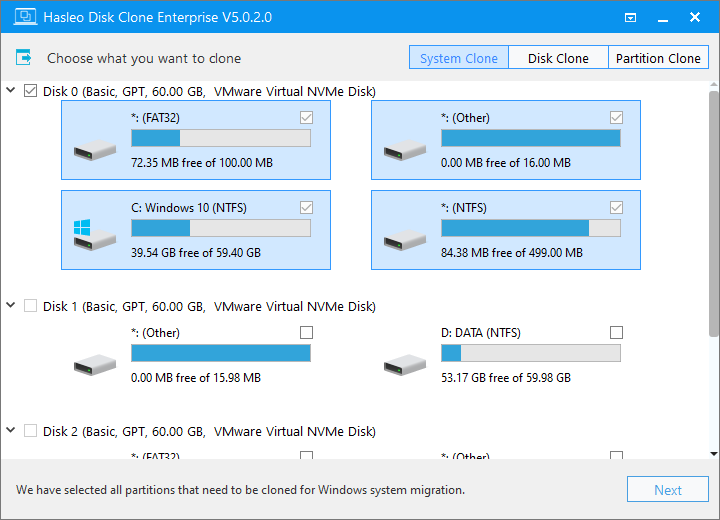
Step 2. Select the destination disk that contains the existing source Windows OS clone. Then, choose the "Delta Clone" option and click "Next".
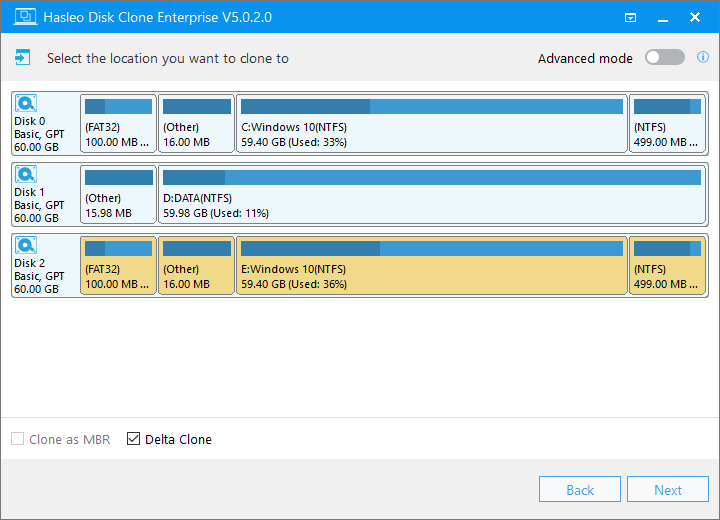
Step 3. Hasleo Disk Clone starts the delta cloning process, copying only the changed data blocks from the source Windows to the destination
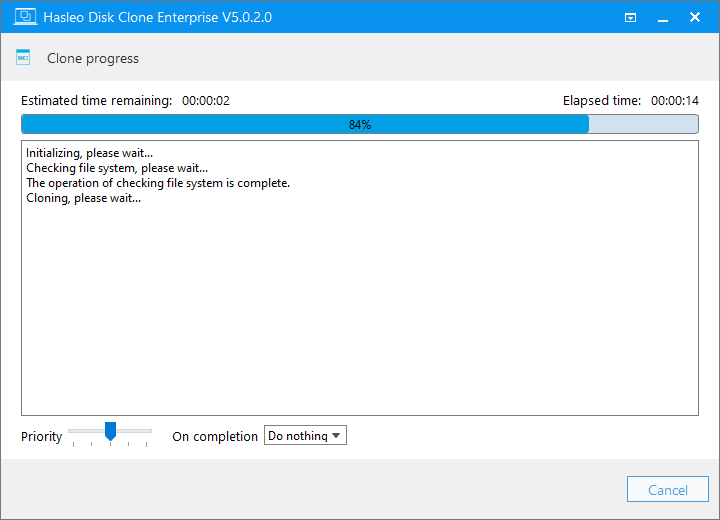
Step 4. Delta clone completed successfully. The operation time depends on the amount of changed data blocks on the source system disk. In extreme cases, it can finish in seconds.
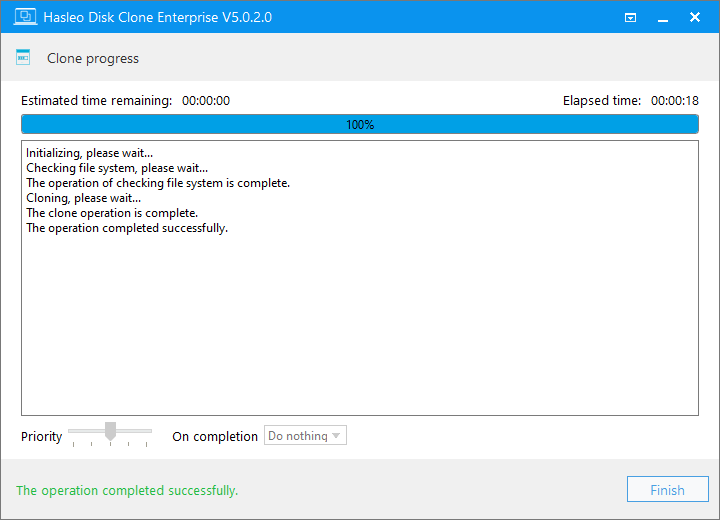
* Tips:
As demonstrated above, the Delta Clone feature in Hasleo Disk Clone can rapidly and incrementally clone a Windows operating system to another disk.
If you are looking for software that can back up Windows, disks or partitions, we recommend trying our free Windows backup software �C Hasleo Backup Suite.