In some cases, you may want to change the display order of the boot entries in the BCD file. This guide mainly talks about how to change BCD display order with Hasleo EasyUEFI.
Step 1. Run EasyUEFI as administrator, then click the 'Manage BCD Boot Option' button.
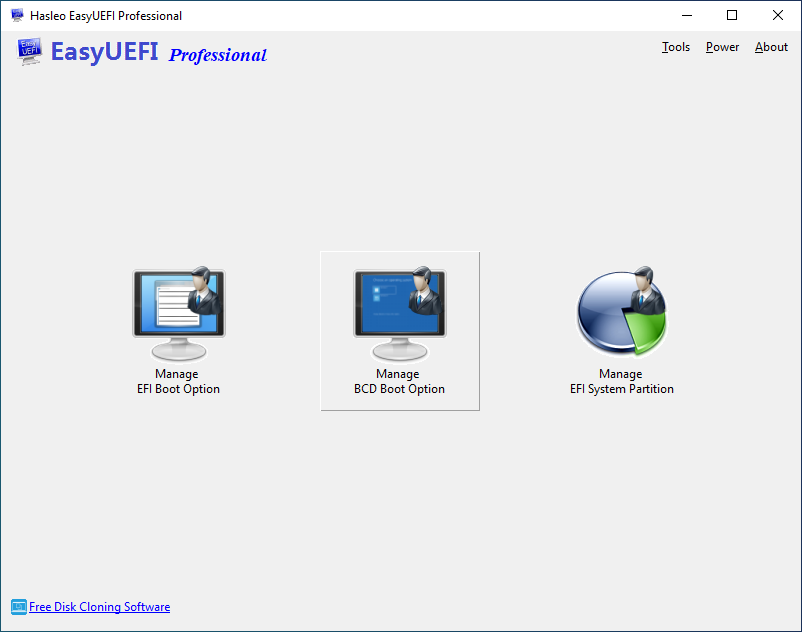
Step 2. Select the boot entry you want to change its position in the Display order list.
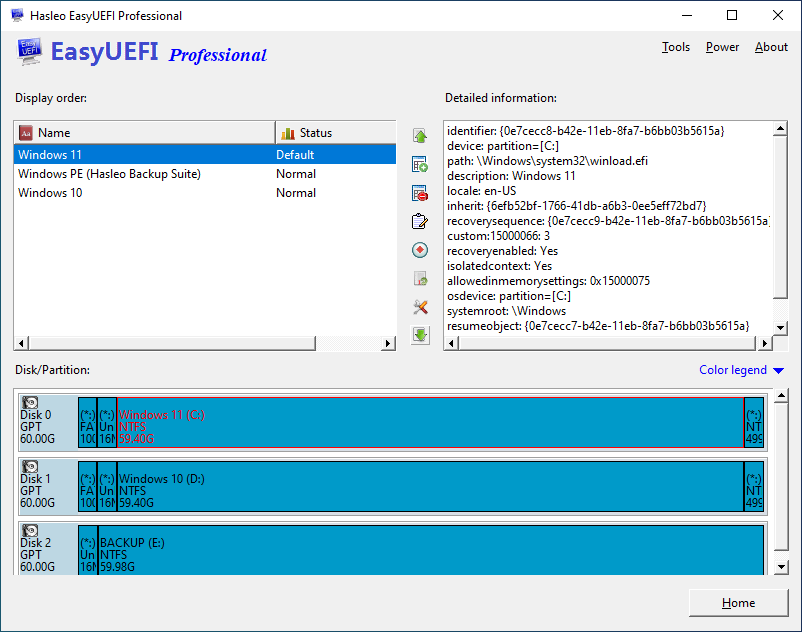
Step 3. Click the ![]() button to move this entry up or click the
button to move this entry up or click the ![]() button to move this entry down.
button to move this entry down.