Windows boot menu entries are stored in the BCD file, so if you want to remove a specific boot entry from the Windows boot menu, you just need to delete it from the BCD file. This tutorial will explain how to delete a boot entry from the BCD file with Hasleo EasyUEFI.
Step 1. Run EasyUEFI as administrator, then click the 'Manage BCD Boot Option' button.
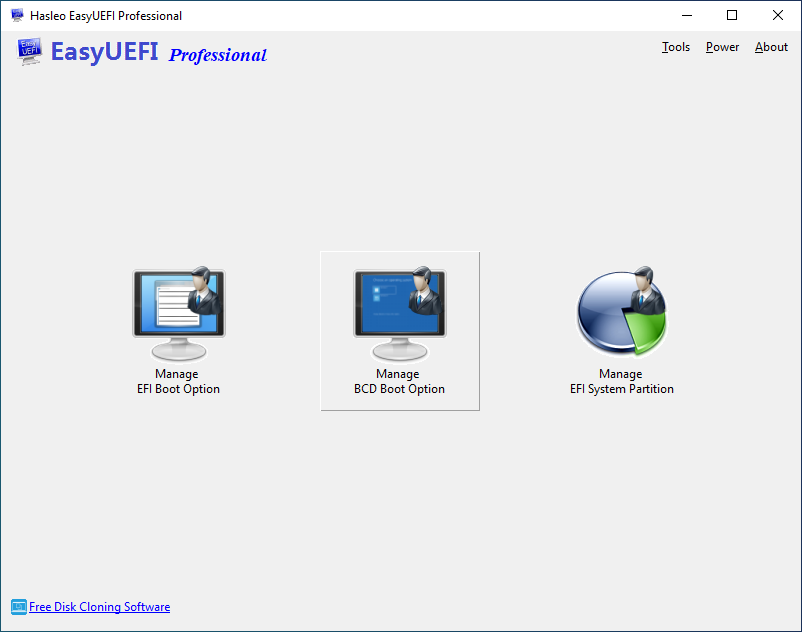
Step 2. Select the boot entry you want to delete in the Display order list, then click the ![]() button to delete this entry.
button to delete this entry.
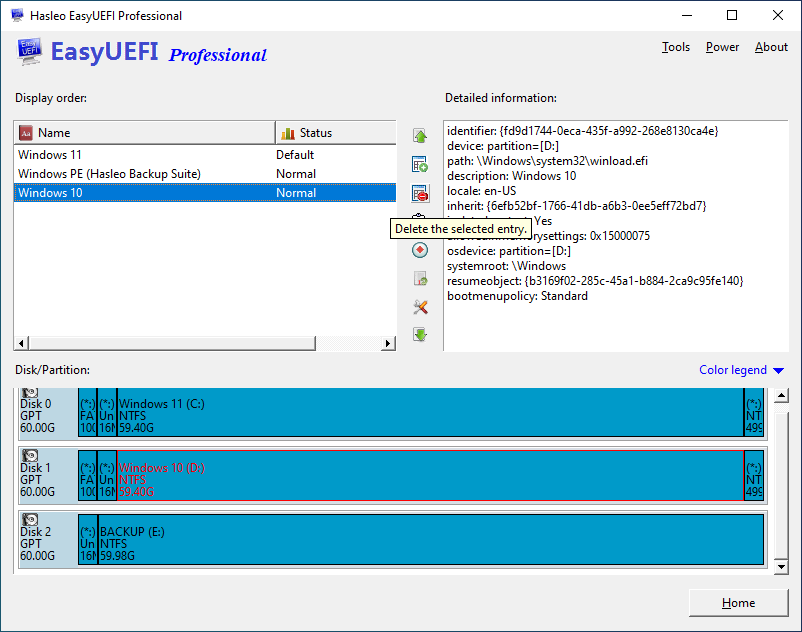
Step 3. A pop-up will appear asking you if you want to delete this entry, click "Yes" if you are sure.
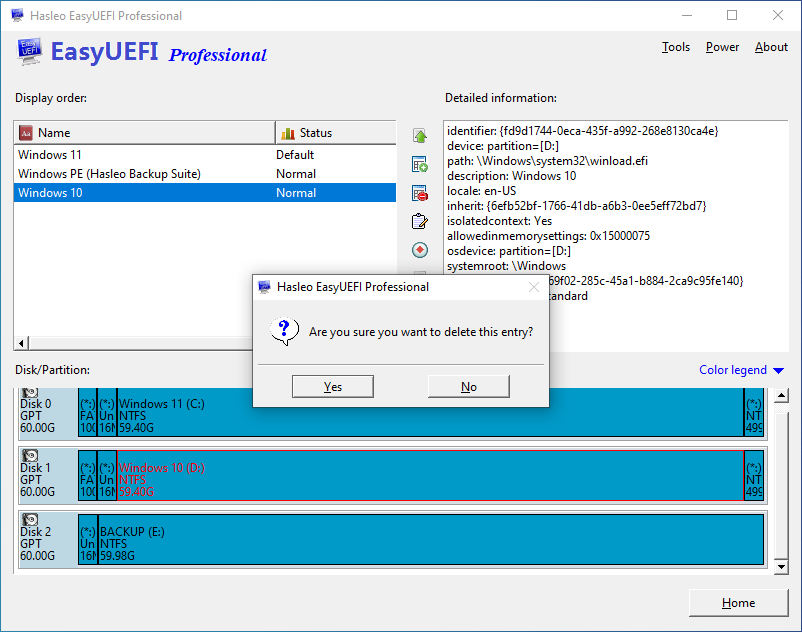
Step 4. After successfully deleting the boot entry, you will see that the selected entry has disappeared from the Display order.
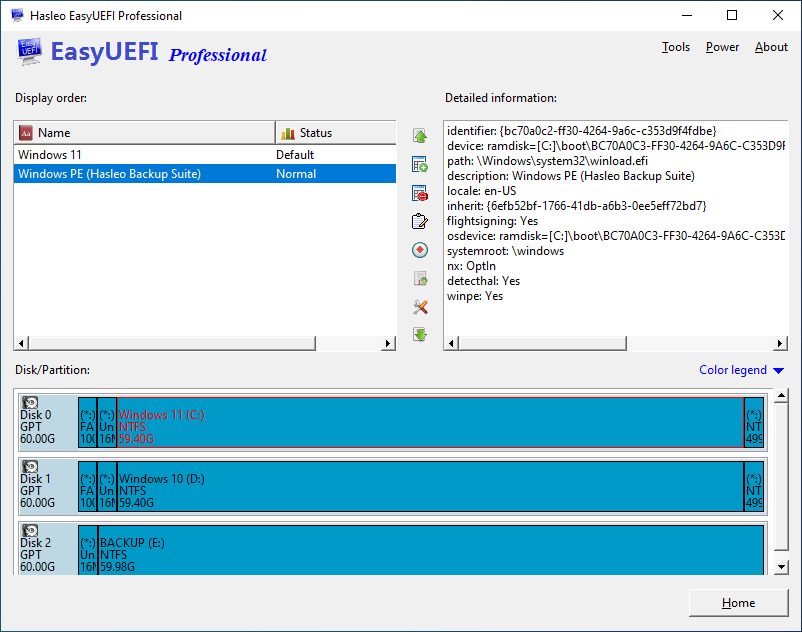
If you accidentally delete a boot entry for Windows, WinPE or VHDX from the BCD file, you can recreate a boot entry for it, for details refer to: How to create a BCD boot entry for Windows, WinPE and VHD(X)?