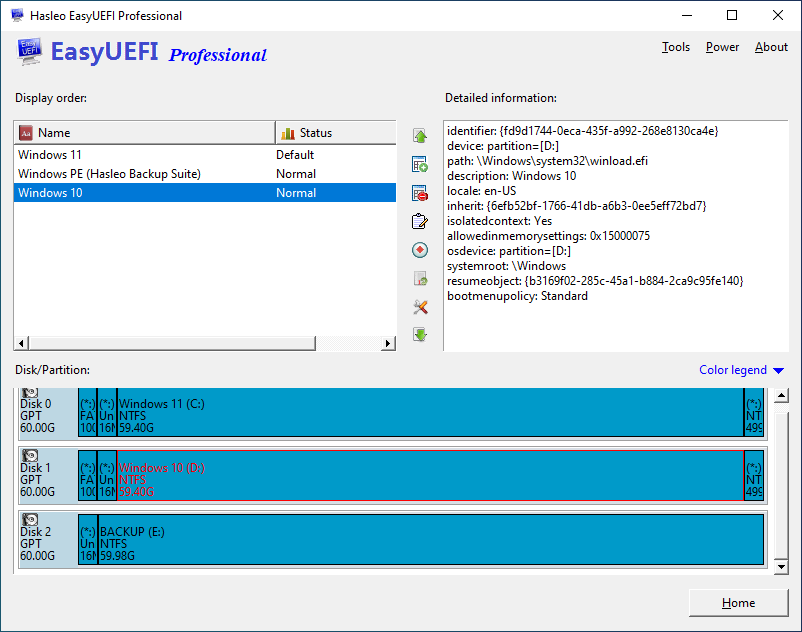The Boot Configuration Data (BCD) file is the file used to store Windows boot menu entries. In some cases, we may have accidentally deleted Windows, WinPE or VHD(X) boot entries from the BCD file, which will cause them to disappear from the Windows boot menu and we will have to recreate boot entries for them. Another situation is when we need to add a new Windows, WinPE, or VHD(X) to the BCD file. This tutorial will explain how to create a boot entry for for Windows, WinPE or VHD(X) in the BCD file with Hasleo EasyUEFI.
Step 1. Run EasyUEFI as administrator, then click the 'Manage BCD Boot Option' button.
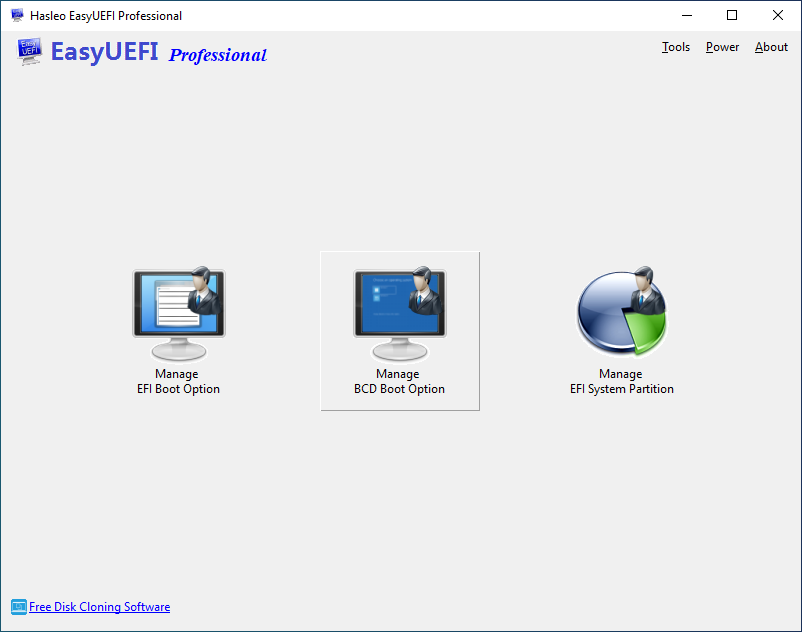
Step 2. Click the ![]() button in the window.
button in the window.
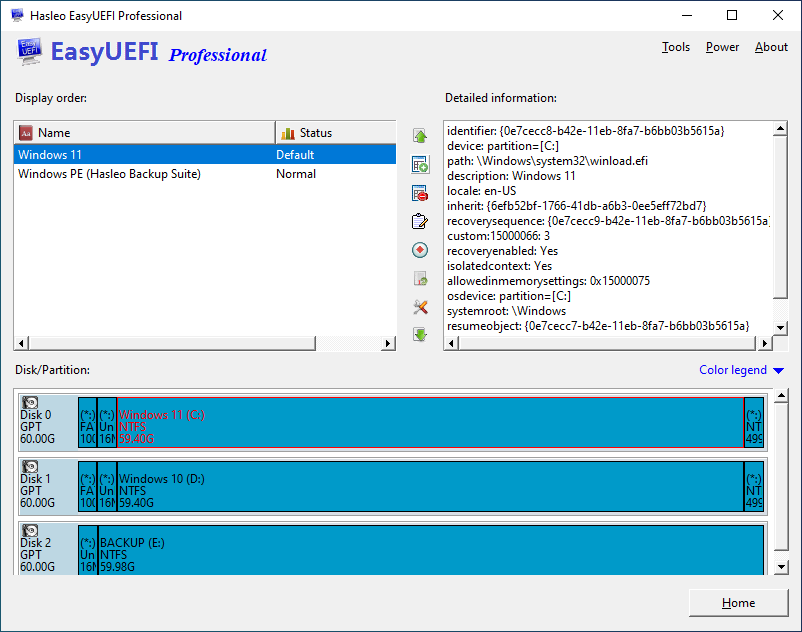
Step 3. In the window for creating a boot entry, you need to specify the boot entry type, description, partition and file(s) you want to use, and check the necessary options as required. In this tutorial we will create a boot entry for Windows 10 located in the D: drive on disk 1, and we will use the default options.
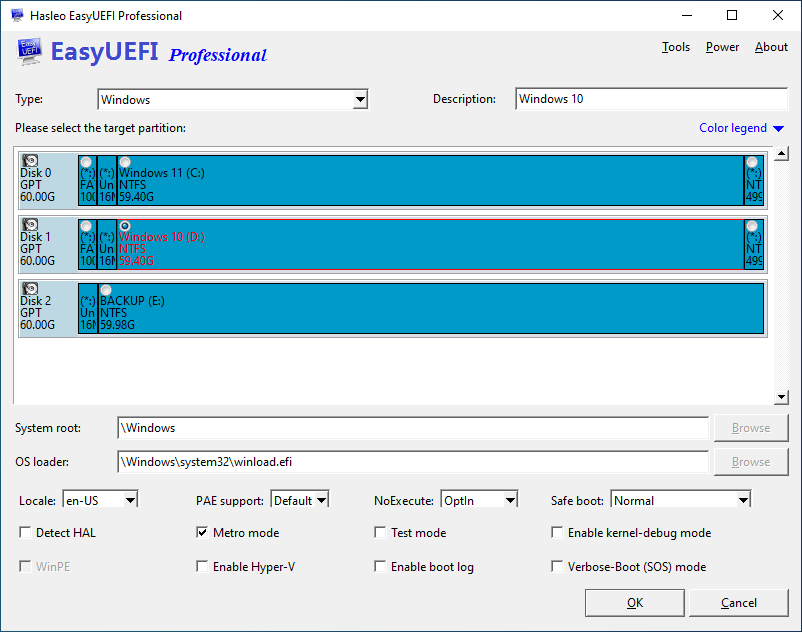
* Type: The type of boot entry.
* Description: The name of the boot entry, which will be displayed in the Windows boot menu.
* Target partition: Specifies the partition that contains the Windows operating system, WinPE files, or VHD(X) file.
* WIM file: Specifies the path to the WIM file for WinPE.
* SDI file: Specifies the path to the SDI file for WinPE.
* VHD(X) file: Specifies the path of the VHD(X) file that contains the Windows installation.
* System root: Specifies the path to the system root.
* OS loader: Specifies the operating system load file.
* PAE support: Enables or disables Physical Address Extension (PAE). When PAE is enabled, the system loads the PAE version of the Windows kernel.
* NoExecute: Enables, disables, and configures Data Execution Prevention (DEP), a set of hardware and software technologies designed to prevent harmful code from running in protected memory locations.
* Safe boot: Enables Windows Safe Mode.
* Detect HAL: Enables hardware abstraction layer (HAL) and kernel detection.
* Metro mode: Enables the Metro bootloader.
* Test mode: Allows loading of test signed code.
* Enable kernel-debug mode: Enables Windows operating system kernel debugging mode.
* WinPE: Enables the computer to boot to Windows PE.
* Enable Hyper-V: Controls the hypervisor launch options. If you are setting up a debugger to debug Hyper-V on a target computer, set this option to Auto on the target computer.
* Enable boot log: Enables the system initialization log. This log is stored in the Ntbtlog.txt file in the %WINDIR% directory.
* Verbose-Boot (SOS) mode: Controls the display of the names of the drivers as they load during the boot process.
Step 4. Click "OK" to create the boot entry, and you will see the newly created BCD boot entry after the creation is successfully completed.