This tutorial will show you how to encrypt an external drive with BitLocker in Windows Home, mainly including the following aspects:
The external hard drive is a portable storage device that is connected to a computer through the different external interface, such as USB, Thunderbolt, FireWire or wirelessly. Compared with USB flash drives, external hard drives typically have high storage capacities and faster access speeds, and the users often use it to back up data or transfer files between different computers.
As a portable storage device, you may need to carry it to many different places, so it is at risk of being lost and stolen, and the resulting data leakage can cause huge losses to you and your company. To prevent this from happening, encrypting the external hard drive is a good choice. There are many full disk encryption software on the market, but if you are a Windows user, we recommend that you use BitLocker to encrypt hard drives, because BitLocker Drive Encryption is a built-in disk encryption feature for Windows, you can seamlessly access the BitLocker encrypted drives on windows 7 and later computers without installing any software. The only downside is that the BitLocker encryption feature only exists in the Windows Professional and Enterprise editions. If you are using the Windows Home Edition, you will have to use a third-party BitLocker encryption software to encrypt drives.
We know that we cannot use BitLocker to encrypt drives in Windows Home because the BitLocker encryption feature is not available in Windows Home Editions. As the world's first third-party BitLocker disk encryption software for Windows Home, Hasleo BitLocker Anywhere can help you encrypt external hard drives in Windows Home Editions.
Step 1. Download and install Hasleo BitLocker Anywhere.
Step 2. Launch Hasleo BitLocker Anywhere, right-click the drive letter on the external hard drive you want to encrypt, then click "Turn On BitLocker".
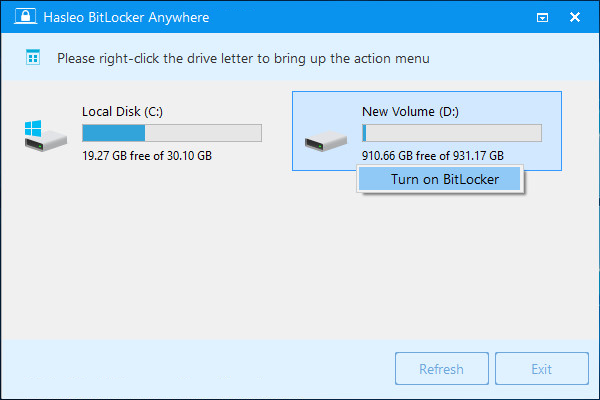
Step 3. In this step, you are required to specify a password for encrypting the drive, enter the password and click "Next". You should choose a password having a combination of upper and lower case letters, numbers, spaces, and special symbols. Once the encryption is complete, you can access the drive using this password.
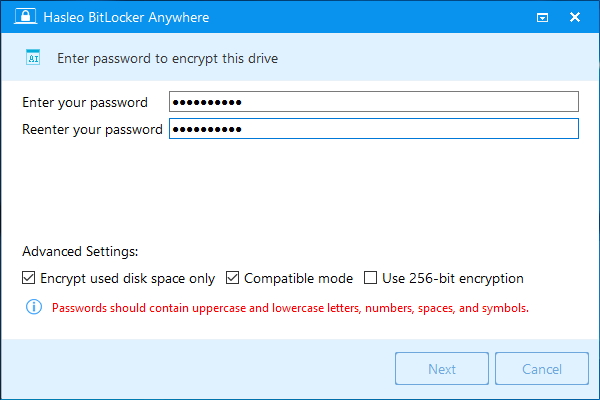
Step 4. Back up BitLocker recovery key, then click "Next" to move on. You can save the recovery key to a file or print a copy of it. Please note that anyone can use the recovery key to gain access to the drive, even if they do not know the password entered in the previous step, so please do not disclose it to others.
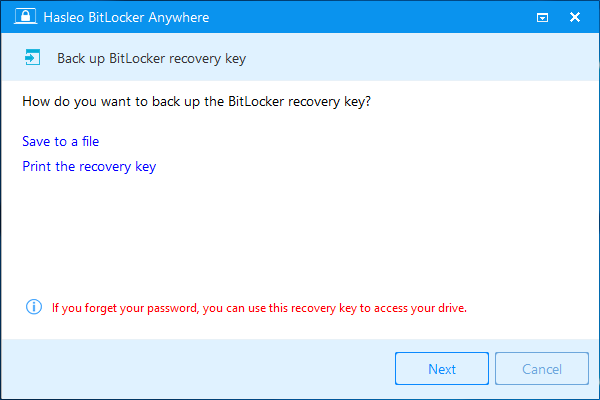
Step 5. Hasleo BitLocker Anywhere will now encrypt the contents of the selected drive using BitLocker drive encryption. The encryption process could take a long time to finish depending on the size of the drive, so please be patient to wait. If you don't want to wait until the encryption operation is finished, "Shut down the computer when the operation is completed" option is a good idea. Just check it.
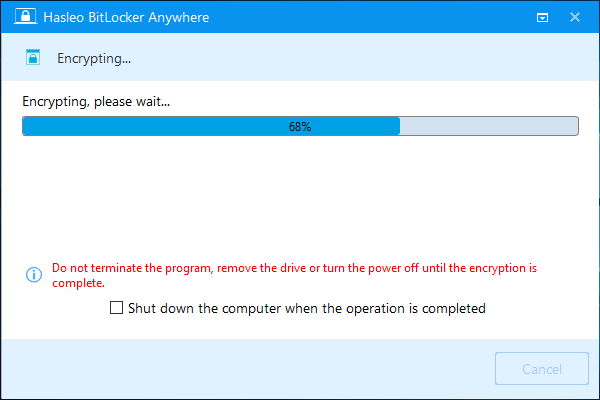
Step 6. After the encryption is complete, click the "Finish" button to close the window.
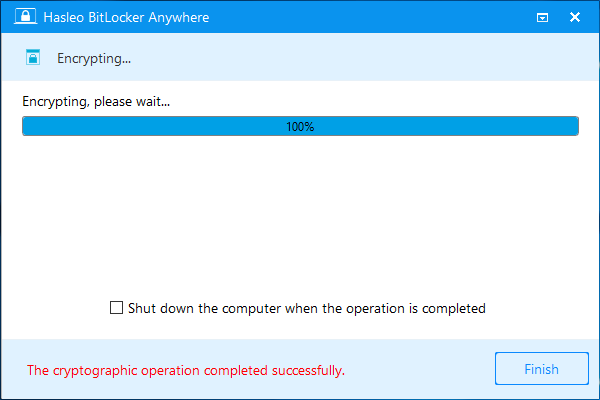
As the world's first third-party BitLocker disk encryption software for Windows Home, you can use Hasleo BitLocker Anywhere to encrypt external hard drives easily. In addition, Hasleo BitLocker Anywhere has Mac and Linux versions, so you can use it to access BitLocker encrypted drives across different operating systems (Windows, Mac and Linux).
As a professional disk encryption software, you can not only encrypt external drives with Hasleo BitLocker Anywhere, but also encrypt USB flash drives and encrypt internal disks.