Should you migrate to Windows 10 or continue using what you've got? Unfortunately, there is no universally correct answer to this question. Nowadays, many people are still better off sticking with Windows 7 or Windows 8, but more people choose to upgrade to Windows 10. As we all know, the upgrade process will change data on your disk, so you are at high risk of loss of data.
You must feel upset and do not know what you should do when you met file loss problem after upgrading to Windows 10 form Windows 7/8/8.1, especially those files are very precious. Actually, you do not worry too much, because you can recover those lost files by using a professional data recovery software. Hasleo Data Recovery program is designed specially to recover lost files on Windows operating system, it is most effective at locating the lost data so that the files can be undeleted or unerased.
Download, install and run Hasleo Data Recovery. And you will see a screen with many options of recovery. Please select Deleted File Recovery mode.
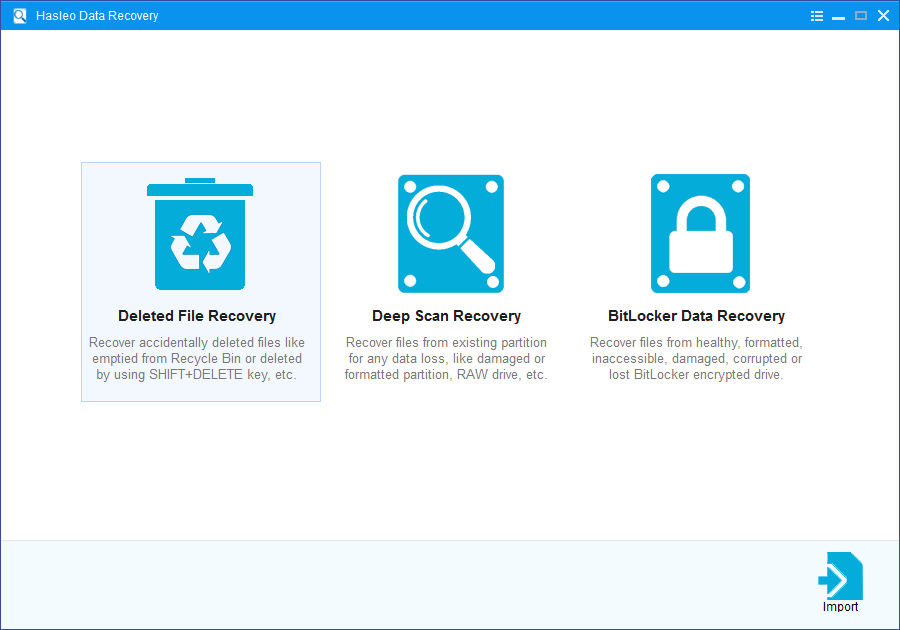
Select the partition where you lose your files and let the software scan it for lost files.
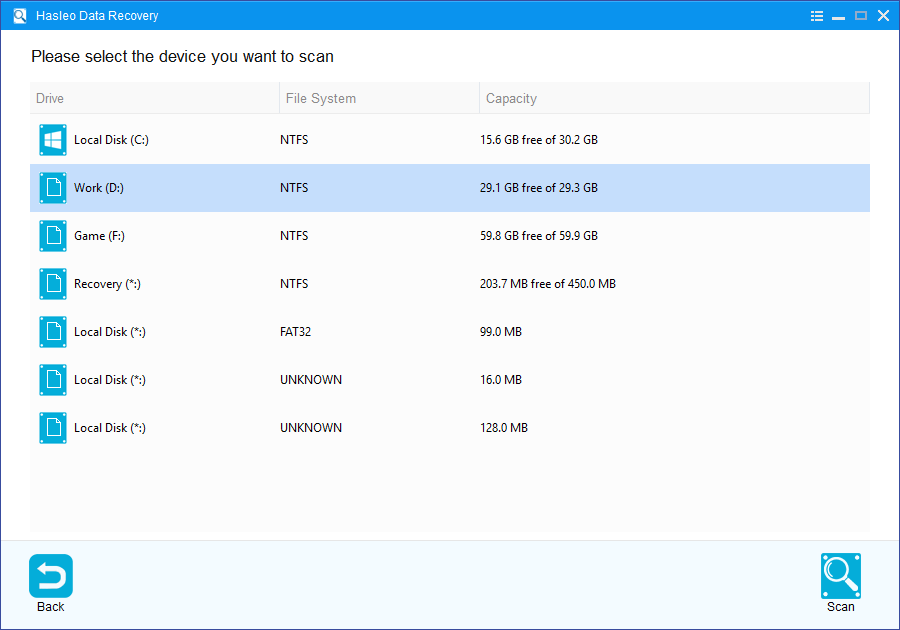
There will be a list of files found by the software, you can preview found files by path and types. Select the files you want to recover and click "Recover" button to save them.
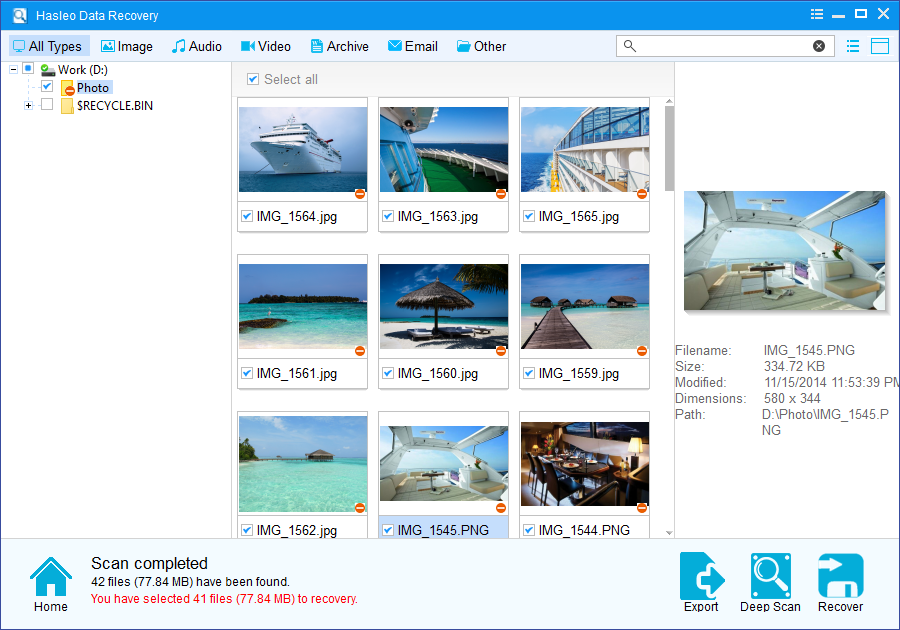
As a professional data recovery software, you can recover lost files after upgrading to Windows 10 form Windows 7/8/8.1 easily with the help of Hasleo Data Recovery.
Please note that:
1. If some files are not found by Deleted File Recovery, please click "Deep Scan" button to start the Deep Scan Recovery process, deep scan takes more time, but can find much more lost files.
2. If the device you want to recovery data from is encrypted by BitLocker Drive Encryption, you should try BitLocker Data Recovery.
3. Don't save recovered data to the device where data loss appears, for it may overwrite lost data.
4. You can export/save the scanning results for later or next recovery.