Microsoft officially released Windows 10, version 1903 (May 2019 Update) on May 21, 2019. This version is commonly referred to as Windows 1903. As a professional Windows To Go creation software, WinToUSB provides support for Windows 10 1903 as quickly as possible. To experience the features of Windows 10 1903 and avoid possible bugs, using WinToUSB to create a Windows To Go with Windows 10 1903 on a USB drive is the best choice. This allows you to experience Windows 10 1903 without system risks. Below we detail how to use WinToUSB to create Windows 10 To Go with Windows 10 1903.
Step 1. Connect the USB drive to your computer, then download, install, and run Hasleo WinToUSB. Click the "Windows To Go USB" option.
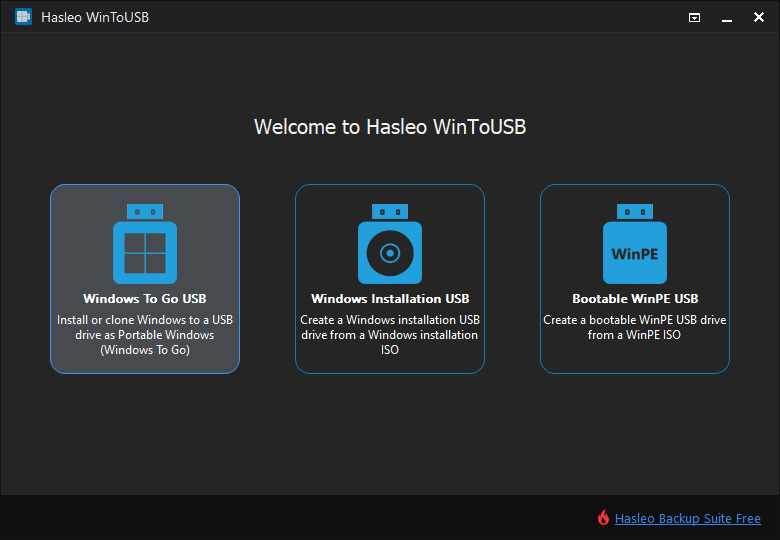
Step 2. Click "Select installation source", then click "Browse image file". Then choose the Windows 10 1903 (May 2019 Update) installation ISO file from the dialog box as installation source. Alternatively, select a CD/DVD drive with Windows 10 1903 (May 2019 Update) installation media.
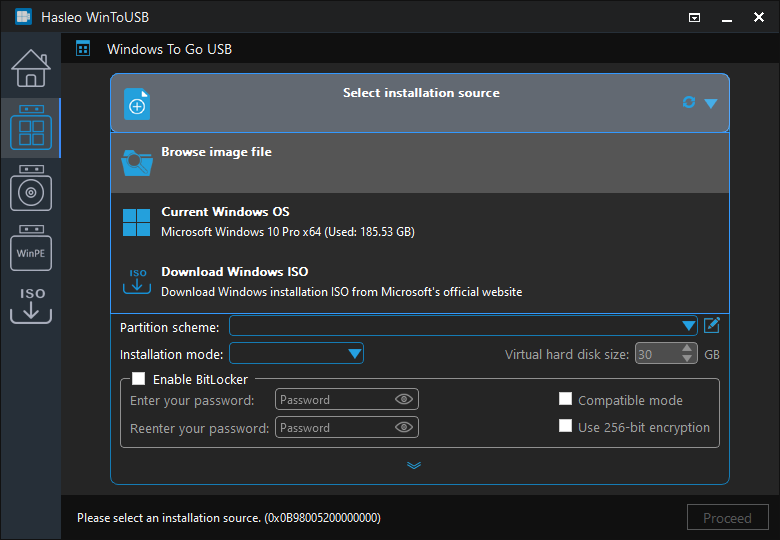
Step 3. Hasleo WinToUSB will scan for and list the available Windows editions. Please select the edition you want to install.
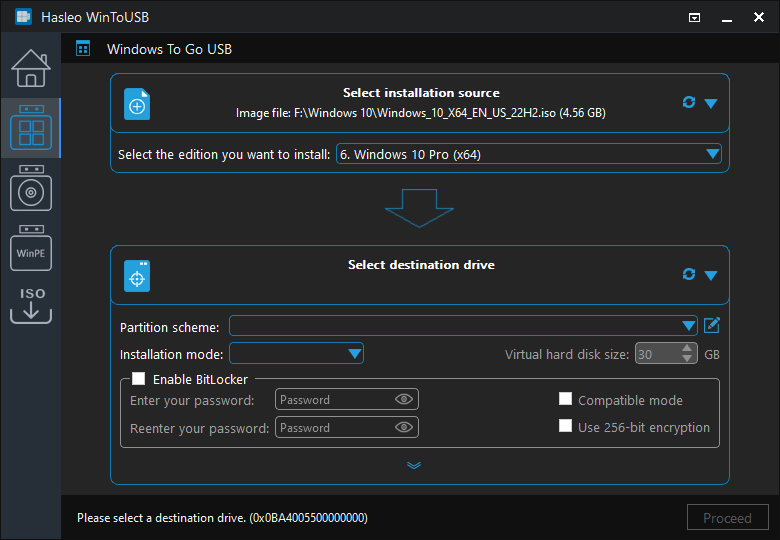
Step 4. Click "Select destination drive", then choose the target drive from the pop-up list. If Hasleo WinToUSB fails to detect the drive, click the ![]() button to initiate drive recognition.
button to initiate drive recognition.
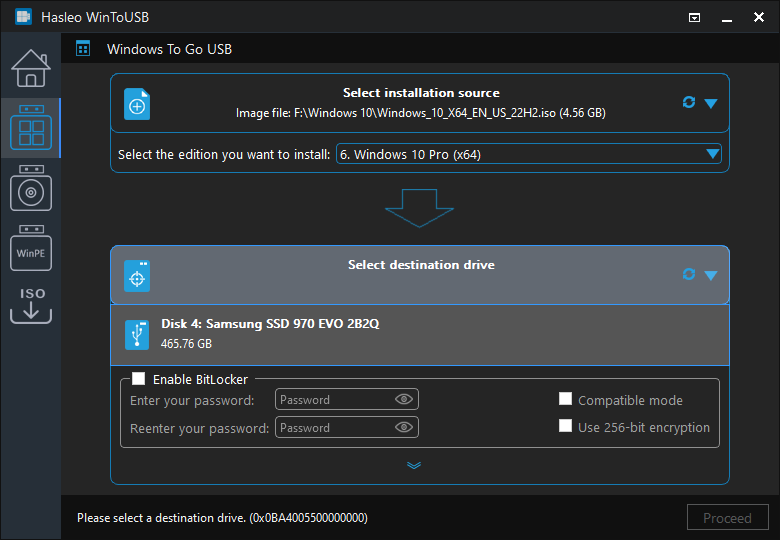
Step 5. Select your preferred partition scheme and installation mode. Optionally, you may specify additional drivers or enable BitLocker encryption for the Windows To Go drive, then click "Proceed".
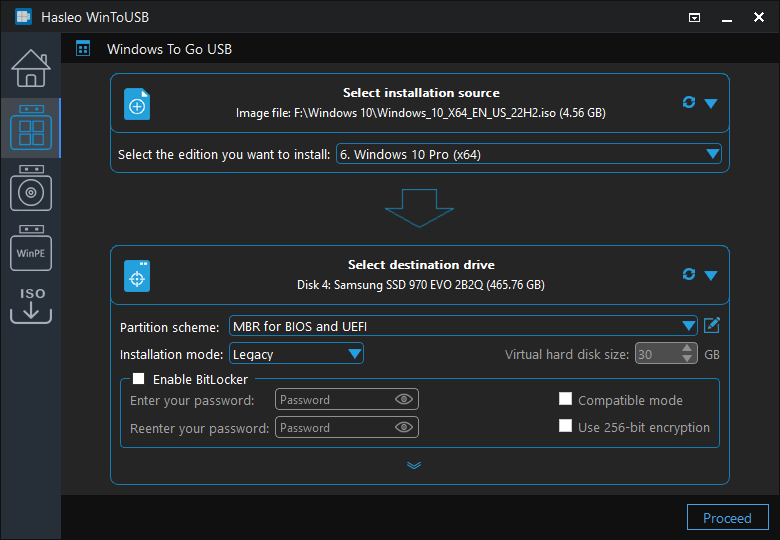
* Tips:
Step 6. After clicking "Proceed", a confirmation dialog will appear asking whether to continue formatting the drive. Click "Yes" if you accept the operation.
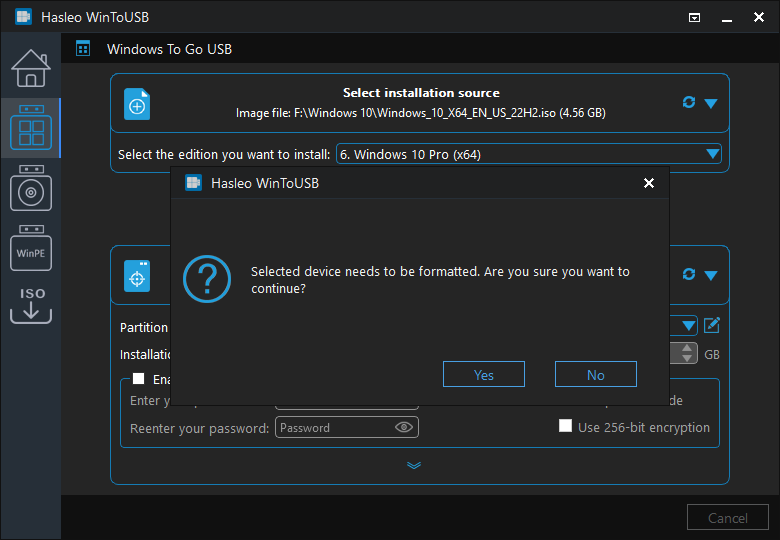
Step 7. After clicking "Yes", WinToUSB initiates Windows installation on the destination drive.
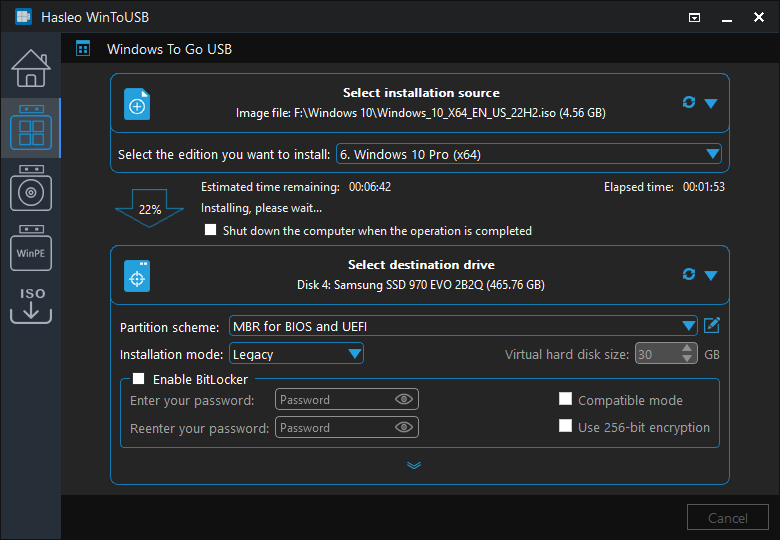
Step 8. The installation will take some time. After installation, restart the computer and enter UEFI/BIOS settings to boot from the USB drive.
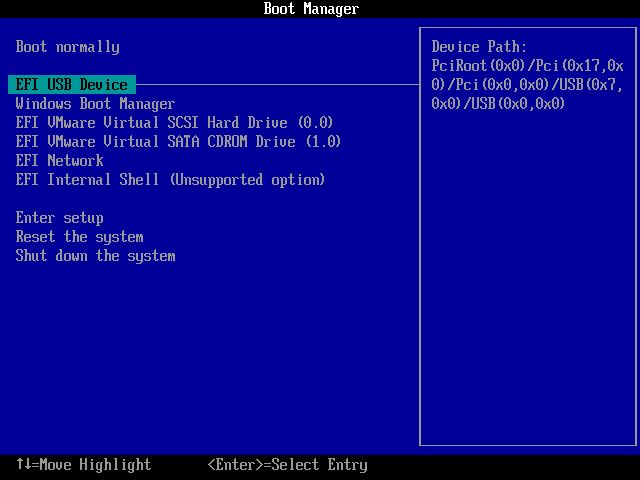
Step 9. A standard Windows 10 1903 (May 2019 Update) installation requires completing all steup steps during the first boot. Afterward, you can install applications and copy files, etc.
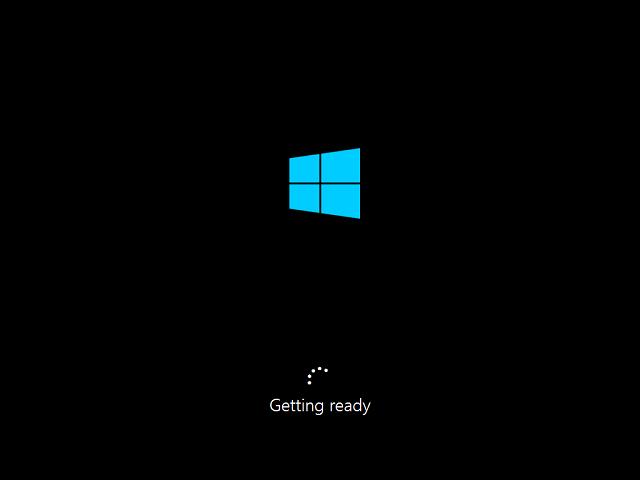
As a professional Windows To Go creator, WinToUSB is the best software for creating Windows To Go with Windows 10 1903.