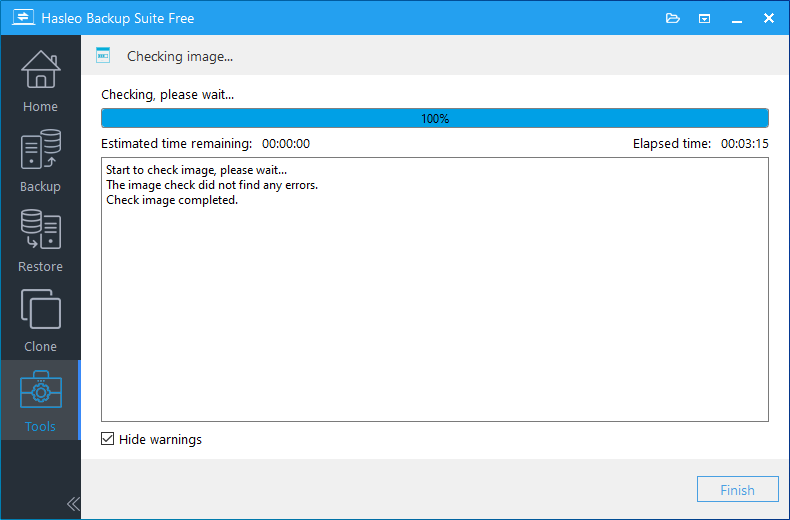The backup images are a series of files containing all data captured by the backup software during a backup operation. It is the most critical element of whether the backup data can be successfully recovered. However, a corrupted backup image may lead to restore failure. The "Check Image" feature can check the integrity of the backup image files to confirm their restorability. Common manifestations of a corrupted backup image include:
The "Check Image" feature in Hasleo Backup Suite is designed to identify the types of corruption mentioned above. It is a vital tool for verifying the integrity of system, disk/partition, and file backup, ensuring your data is recoverable when needed.
Step 1. Download, install, and run Hasleo Backup Suite. Click "Tools" button in the navigation bar, then click "Check Image" button in the operation area.
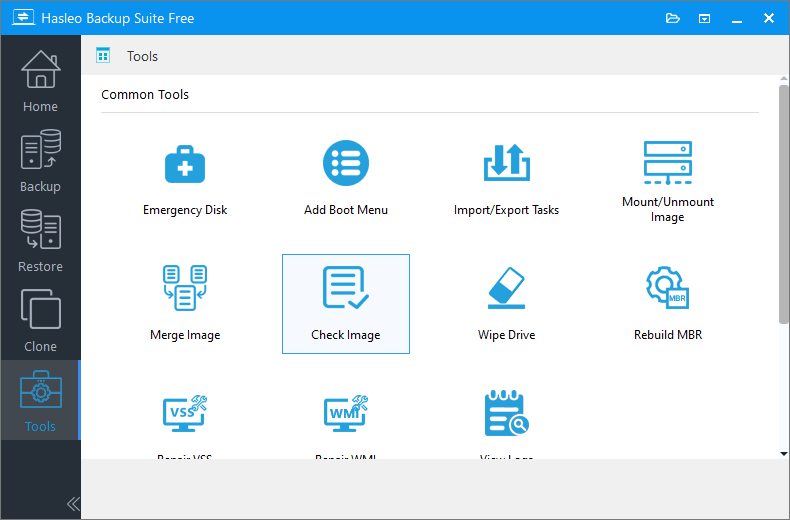
You can also click the "Home" button in the navigation bar, select the backup task you want to check, and then click "Action" > "Check Image".
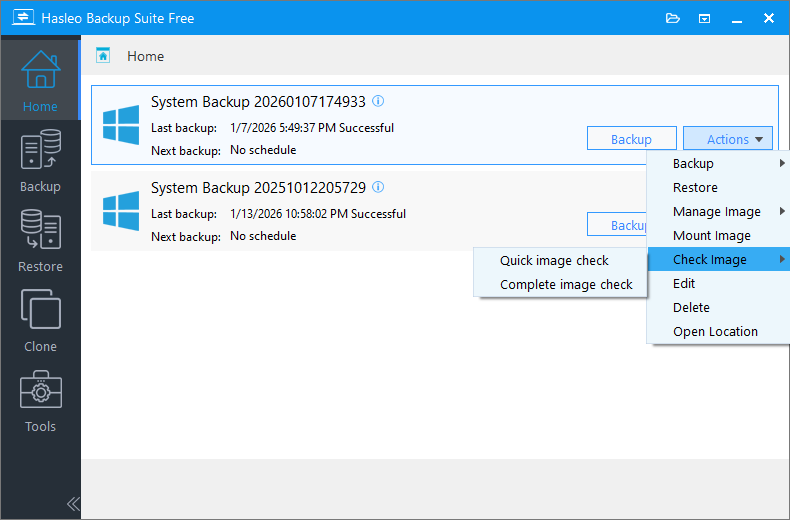
Step 2. Select the task or browse the image file you want to check, then click "Proceed".
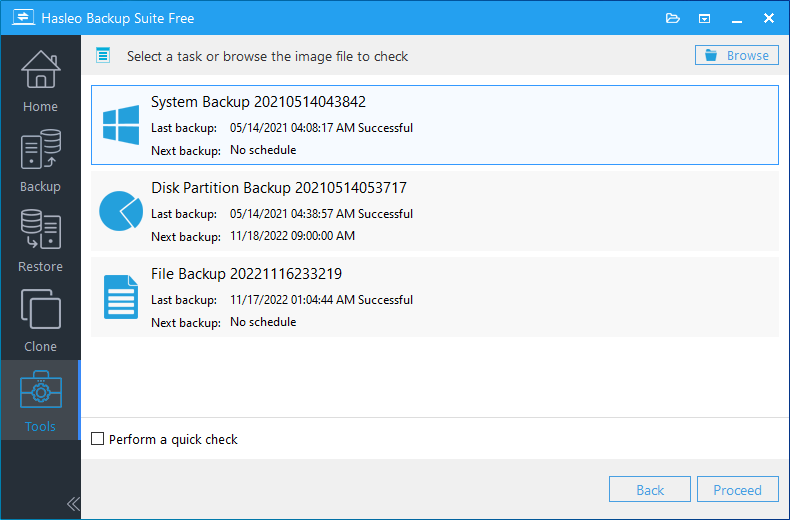
💡 Perform a quick check: When enabled, this only verifies whether all files of the backup task exist or whether the structure of some files has been damaged. It does not check the integrity of all the data blocks backed up. For a full verification of all backed-up data blocks (which takes longer), use the "Complete image check" option.
Step 3. Hasleo Backup Suite begins checking the backup image files. It will take some time to check; please be patient.
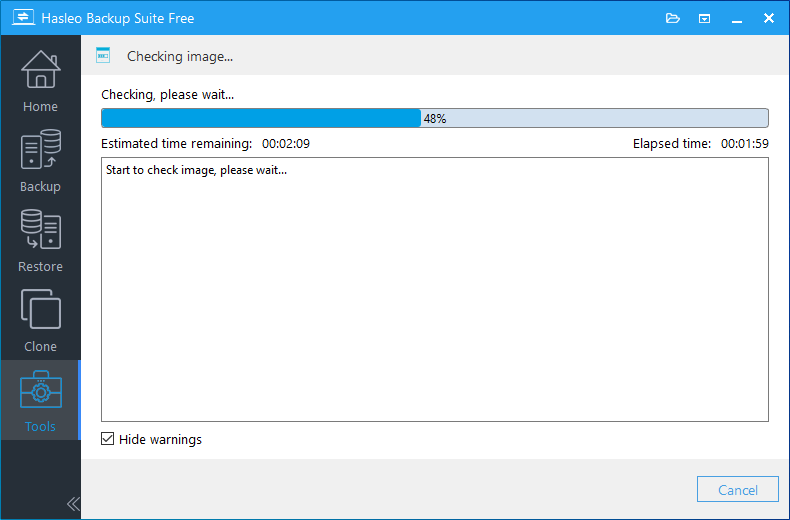
* The Hide warnings option hides warnings from being displayed, if you want to show the warnings please uncheck it.
⚠️Important Notes: Starting with version 4.0, Hasleo Backup Suite uses both image deletion and image merge methods to implement image retention policy to improve efficiency. Since the backup image files may have been deleted directly, it is normal to have a warning that the image files has been deleted or lost while checking the integrity of the backup image files.
Step 4. After the backup image check is completed, it will list all the errors found. If no problems are found, click "Finish" to exit.