There are many third-party tools on the market that support creating Windows 11/10 bootable USB drives, including Hasleo WinToUSB, Rufus, EaseUS OS2Go. Due to technical reasons, bootable USB drives created by some third-party tools (e.g., EaseUS OS2Go) can only use the first 32GB of the drive to support UEFI boot. Hasleo WinToUSB is the world's first tool that can use the full capacity of USB drives, and it perfectly supports UEFI. Below, we will detail how to create a Windows 11/10 bootable USB drive using Hasleo WinToUSB, which you can use to install Windows 11/10 on your computer.
Step 1. Download and install Hasleo WinToUSB. Then download a Windows 11/10 installation ISO file manually from Microsoft or WinToUSB's built-in download feature.
Step 2. Connect the USB drive to your computer. Run Hasleo WinToUSB, then click the "Windows Installation USB".
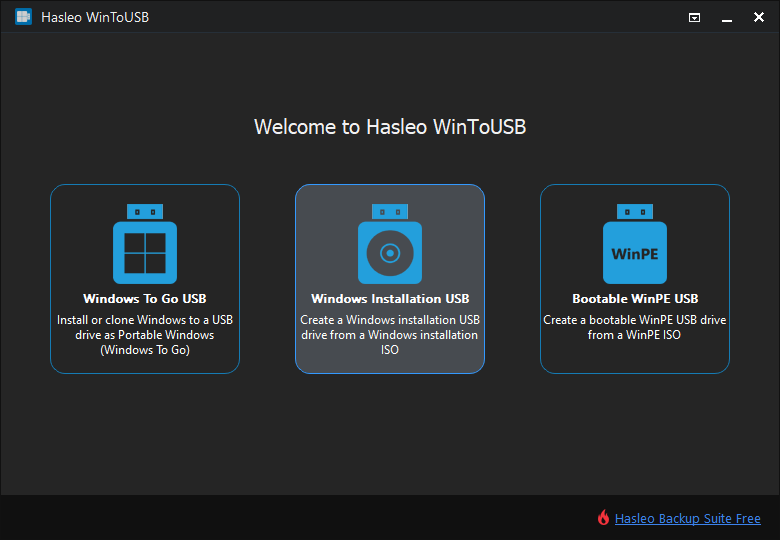
Step 3. Click "Select installation source" => "Browse image file". Select the Windows 11/10 installation ISO file from the dialog box as installation source.
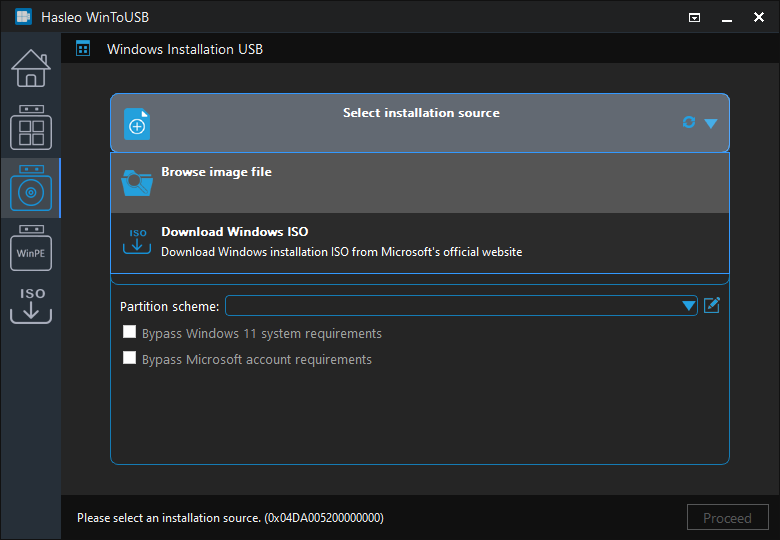
Step 4. Click "Select destination drive", then choose the target drive from the pop-up list. If Hasleo WinToUSB fails to detect the drive, click the ![]() button to initiate drive recognition.
button to initiate drive recognition.
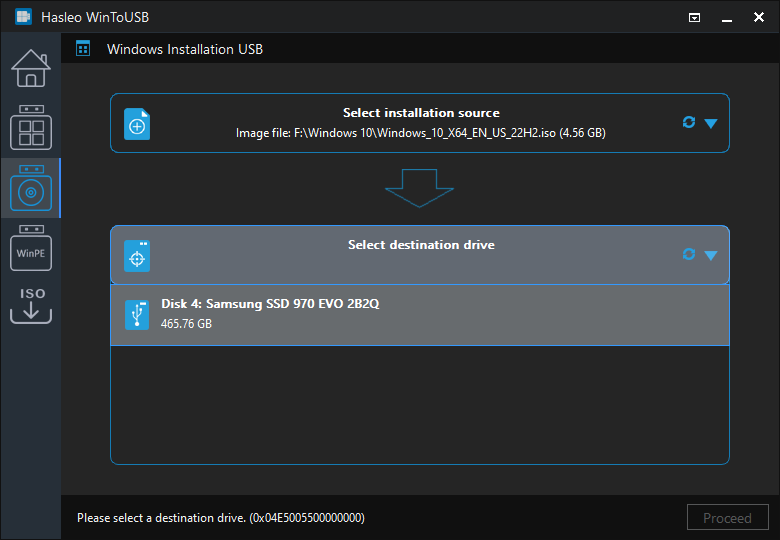
Step 5. Select "GPT for UEFI" or "MBR for BIOS and UEFI" partition scheme, then click "Proceed". We recommend using the "MBR for BIOS and UEFI" option to create a Windows installation USB drive for compatibility with both BIOS and UEFI systems.
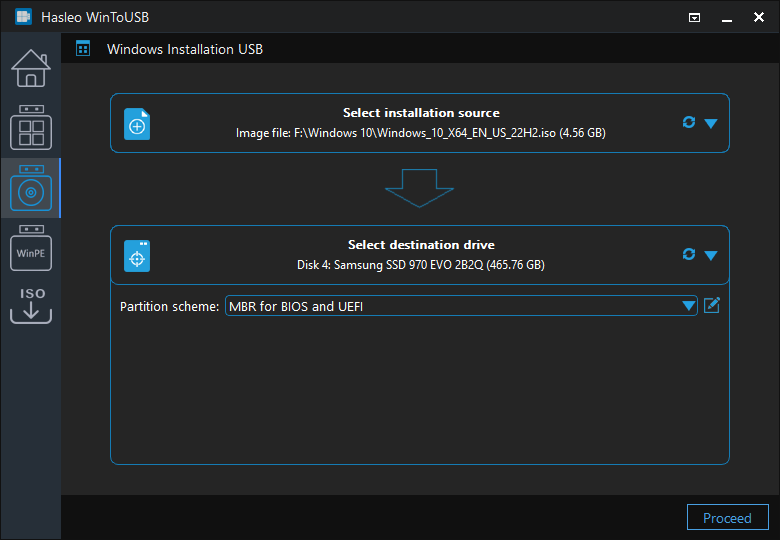
* Partition scheme:
Step 6. After clicking "Proceed", a confirmation dialog will appear asking whether to continue formatting the drive. Click "Yes" if you accept the operation.
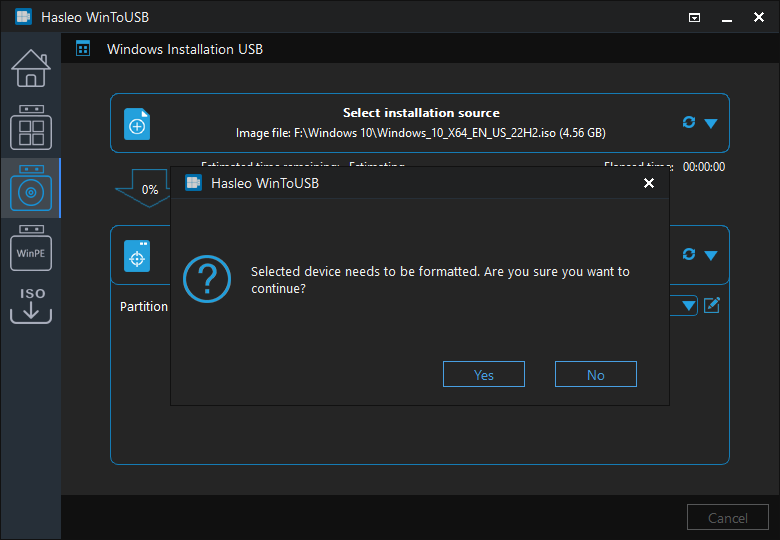
Step 7. After clicking "Yes", WinToUSB begins the Winddows installation USB drive creation process.
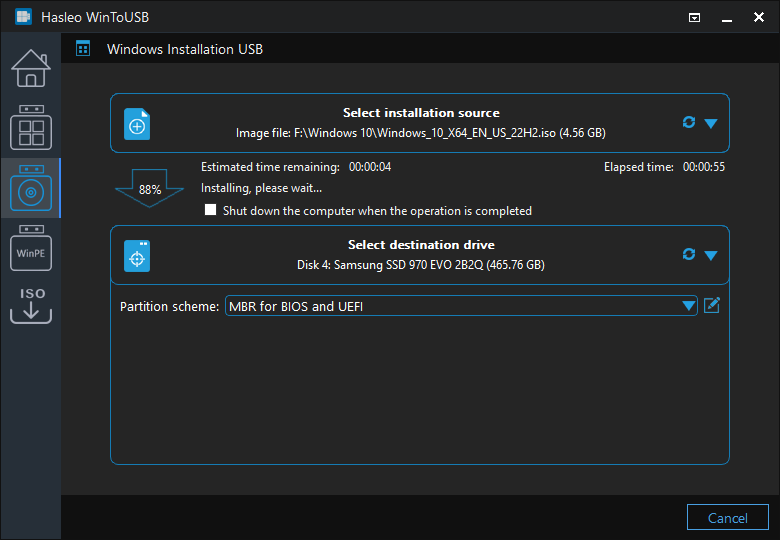
Step 8. Click "Finish" when the creation is complete.
Following these steps, you can easily create a Windows 11/10 installation USB drive using WinToUSB. It also allows you to use the full USB drive storage space and perfectly supports BIOS and UEFI.
As a professional portable Windows USB creation tool, Hasleo WinToUSB can create portable Windows USB and bootable WinPE USB drives.